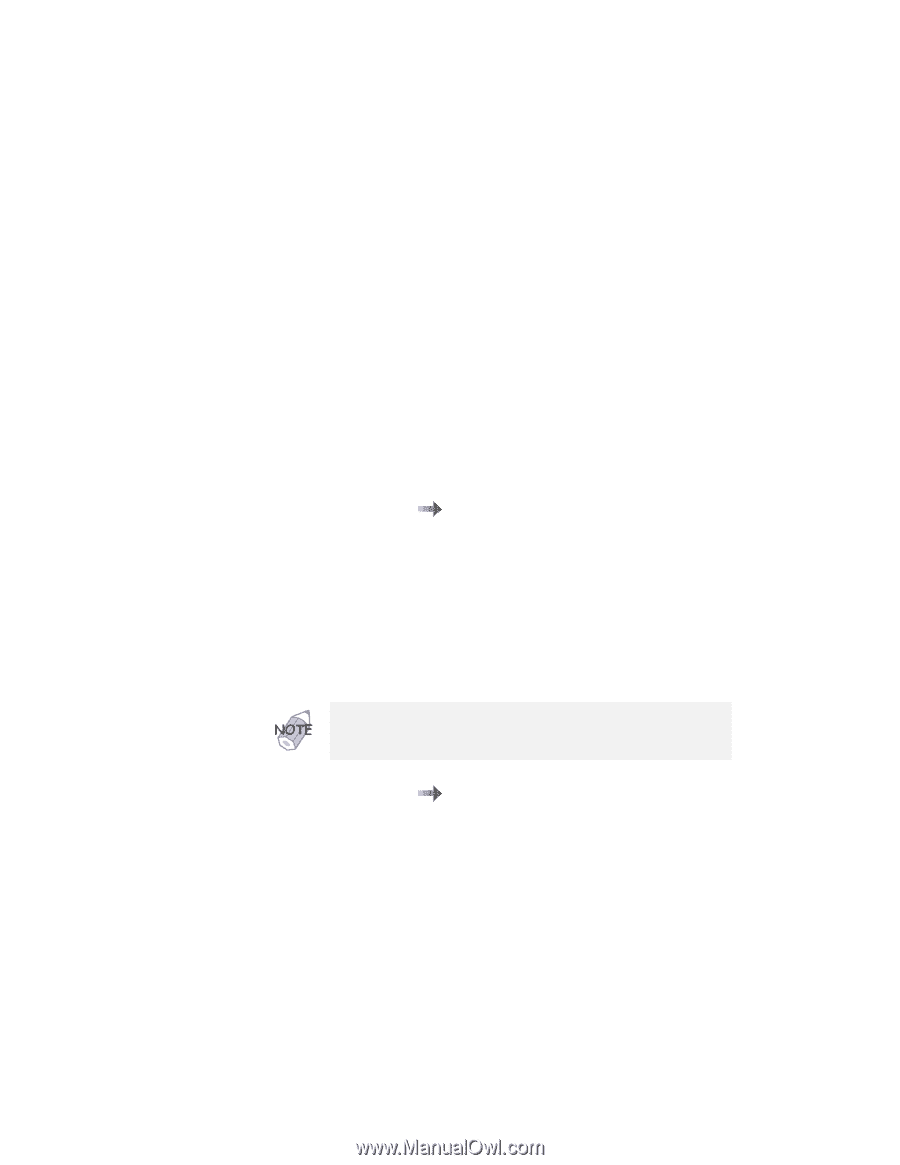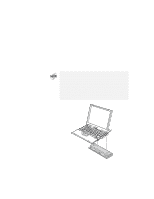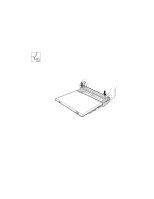Lenovo ThinkPad i Series 1157 ThinkPad 570 User's Reference - Page 158
Audio features, Modem features
 |
View all Lenovo ThinkPad i Series 1157 manuals
Add to My Manuals
Save this manual to your list of manuals |
Page 158 highlights
Using other features Audio features Your computer is equipped with the following: A -inch (3.5-mm) diameter external stereo line-in jack A -inch (3.5-mm) diameter monaural microphone jack A built-in microphone A -inch (3.5-mm) diameter stereo headphone jack A built-in monaural speaker For more information Online User's Guide. Modem features Your computer is equipped with the built-in Lucent (LT) modem, which enables you to send or receive data, faxes, and voice over the telephone line. To use the LT modem, connect one end of the telephone cable to the modem connector of your computer; then connect the other end to the telephone outlet on the wall. You can use the LT modem only on a public-switched telephone network (PSTN). You cannot use a private branch exchange (PBX) or some other type of digital telephone extension line. For more information Online User's Guide. 142 IBM ThinkPad 570 User's Reference