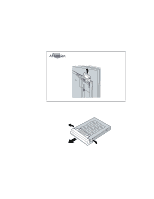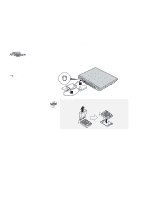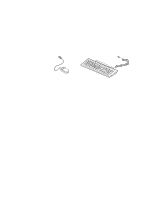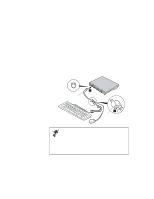Lenovo ThinkPad i Series 1157 ThinkPad 570 User's Reference - Page 84
Using an external mouse, keypad, and keyboard, Attaching an external mouse or numeric keypad
 |
View all Lenovo ThinkPad i Series 1157 manuals
Add to My Manuals
Save this manual to your list of manuals |
Page 84 highlights
Using an external mouse, keypad, and keyboard Using an external mouse, keypad, and keyboard This section explains how to attach to your computer an external mouse, external numeric keypad, and external keyboard, available as options. Attaching an external mouse or numeric keypad You can attach an external mouse or numeric keypad to the external-input-device connector ( ) on the rear of the computer. Mouse Numeric keypad If you want to attach the mouse, attach it directly to the external-input-device connector as shown: 68 IBM ThinkPad 570 User's Reference
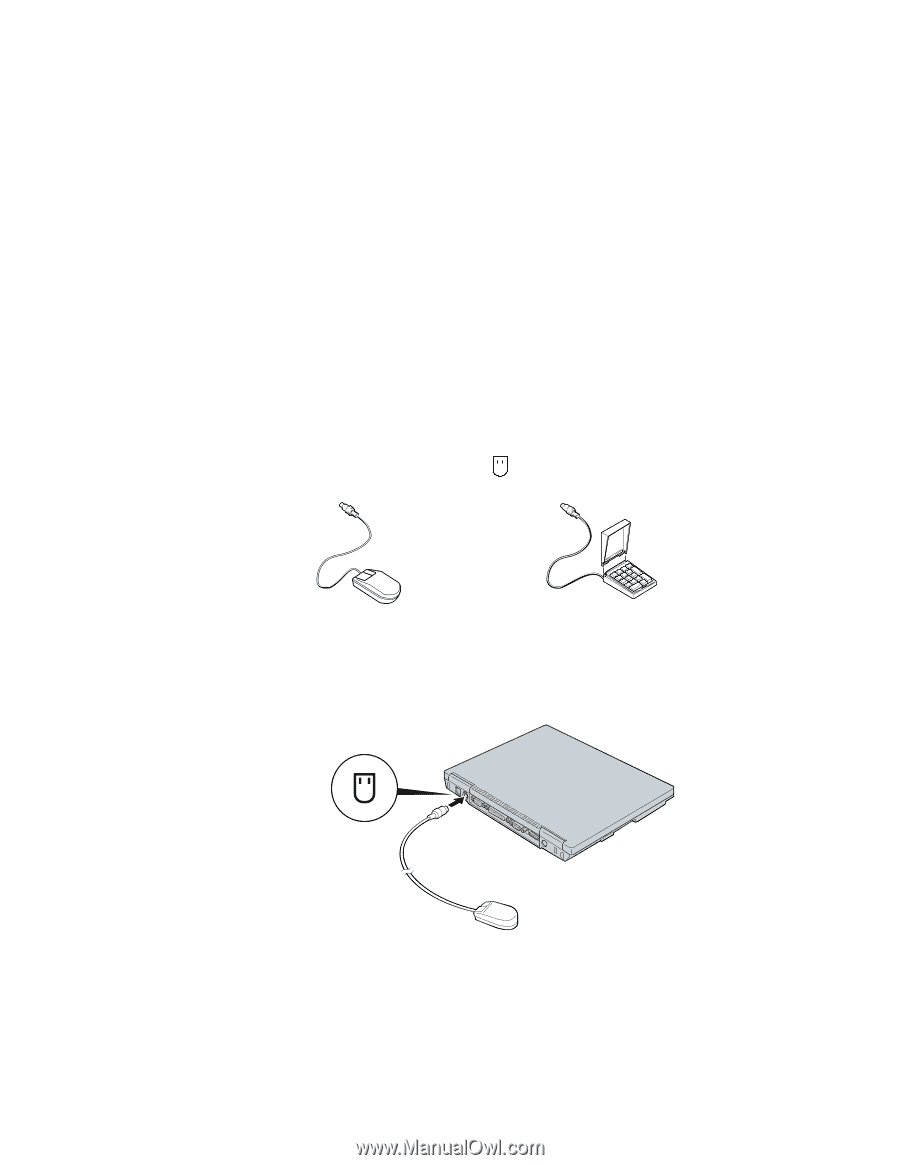
Using an external mouse, keypad, and keyboard
Using an external mouse, keypad, and keyboard
This section explains how to attach to your computer an external
mouse, external numeric keypad, and external keyboard, available as
options.
Attaching an external mouse or numeric keypad
You can attach an external mouse or numeric keypad to the
external-input-device connector (
) on the rear of the computer.
If you want to attach the mouse, attach it directly to the
external-input-device connector as shown:
Mouse
Numeric keypad
68
IBM ThinkPad 570 User's Reference