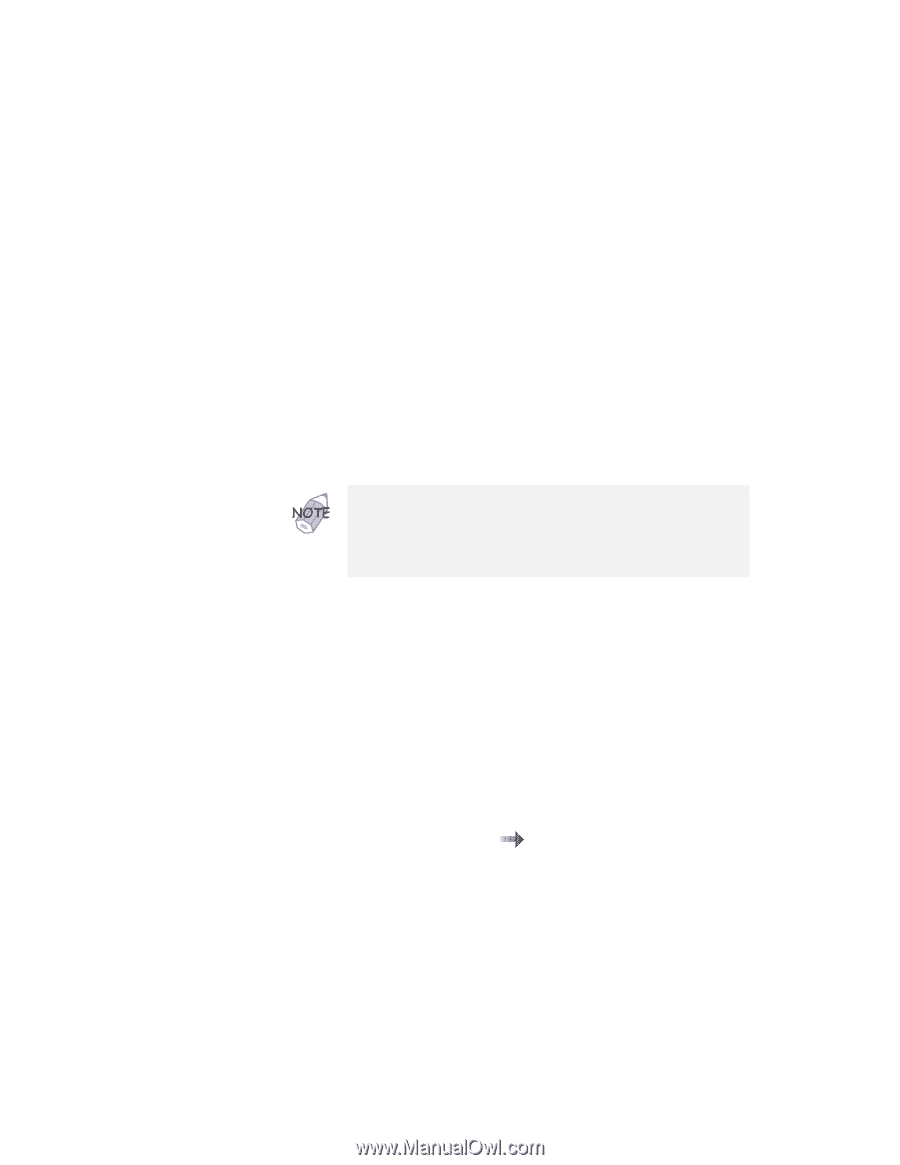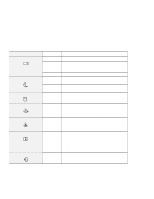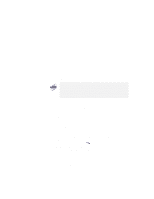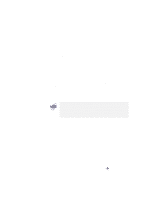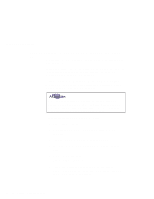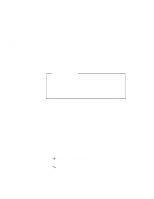Lenovo ThinkPad i Series 1157 ThinkPad 570 User's Reference - Page 25
Backing up your system, Recovering lost or damaged software
 |
View all Lenovo ThinkPad i Series 1157 manuals
Add to My Manuals
Save this manual to your list of manuals |
Page 25 highlights
Backing up your system Backing up your system To back up your system or reinstall the operating system, your ThinkPad computer has the following features: The Software Selections CD The Software Selections program on the hard disk The Recovery CD ConfigSafe The ThinkPad Web site or bulletin board If you use the Software Selections CD or the Recovery CD, you need an external CD-ROM or DVD-ROM drive that is compatible with your computer. If you have the ThinkPad 570 UltraBase (option) attached to your computer, and have added a CD-ROM or DVD-ROM drive to it, you can use either of these drives. Recovering lost or damaged software Check the following ThinkPad Web site for the latest information. When updates become available, they are posted on: http://www.ibm.com/thinkpad Using the Software Selections CD The Software Selections CD is provided for your installation convenience; you can customize your system using this CD. It contains all the software applications and hardware device drivers for your computer in the Windows 98, Windows 95, or Windows NT environment. For the device drivers for DOS http://www.pc.ibm.com/support. You can select the Notebook & PDA Support from the menu on this site. If you need to reinstall a software application or a hardware device driver, put the Software Selections CD in your CD-ROM or DVD-ROM drive. The features menu appears automatically. Chapter 1. Basic information on your computer 9