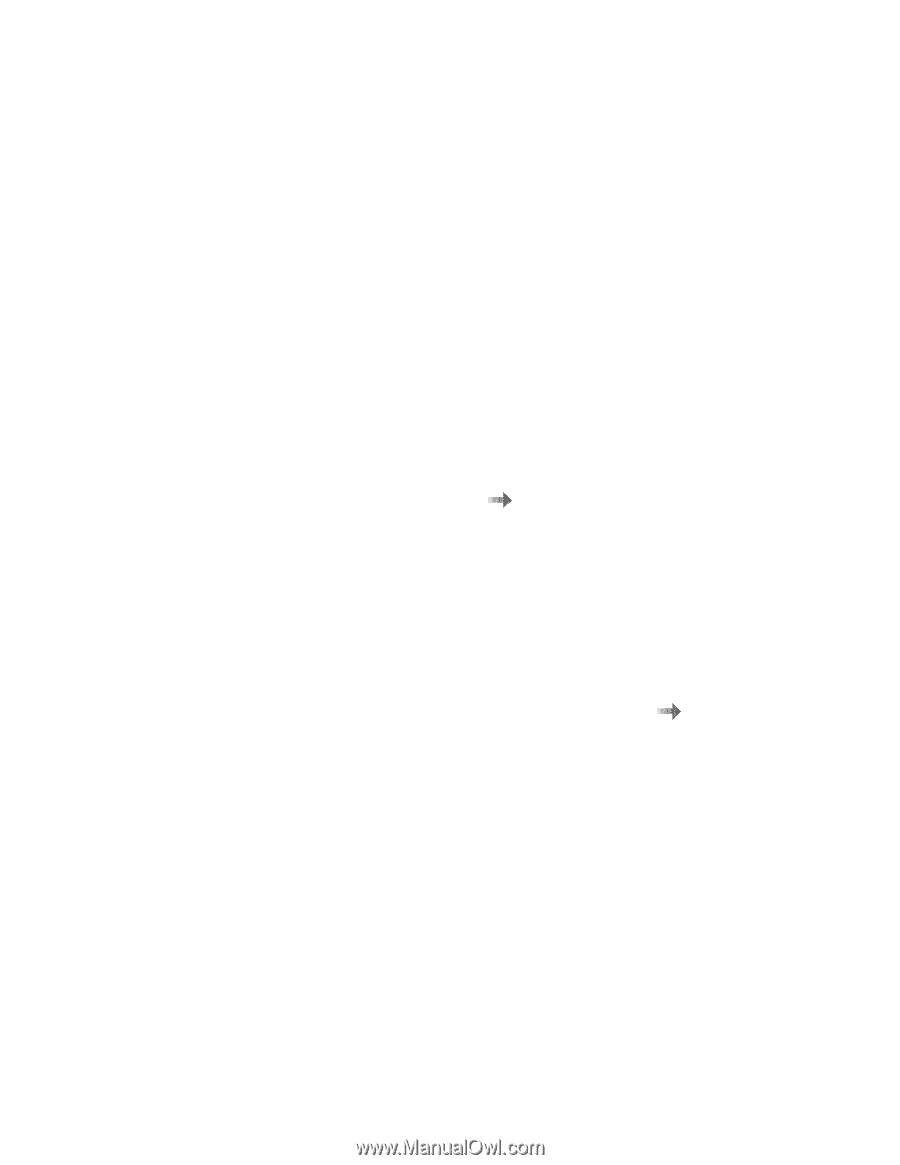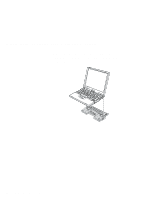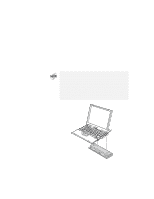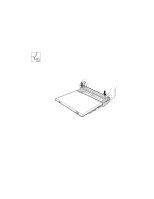Lenovo ThinkPad i Series 1157 ThinkPad 570 User's Reference - Page 157
Using other features, Serial connector, Parallel connector, Universal serial bus connector
 |
View all Lenovo ThinkPad i Series 1157 manuals
Add to My Manuals
Save this manual to your list of manuals |
Page 157 highlights
Using other features Using other features Serial connector The connector for this port is located at the back of the computer. This port can be used to connect a serial mouse, serial printer, or other serial device and to transfer data between devices. If the serial connector is disabled, you must enable it by using the ThinkPad Configuration program. For more information about enabling the serial connector the Online User's Guide. "Frequently Asked Questions" in Parallel connector The connector for this port is located at the back of the computer. This port can be used to connect a Centronics interface printer, SCSI hard disk, or other parallel device and to transfer data between devices. If the parallel connector is disabled, you must enable it by using the ThinkPad Configuration program. You can enable it in the same way you enable the serial connector. For more information "Frequently Asked Questions" in the Online User's Guide. Universal serial bus connector The connector for this port is located at the left side of the computer. This port can be used to connect any device that conforms to the USB interface, such as an image input device, a keyboard, a speaker, or a terminal adapter. The USB interface supports "plug-and-play " by which you can connect or disconnect a device whenever you want without powering the computer off. If the USB connector is disabled, you must enable it by using the Device Manager. To open the "Device Manager" window, click Start and move the cursor to Settings and Control Panel. Double-click Control Panel, and System. Then click the Device Manager tab in the "System Properties" window. Chapter 2. Using your computer and extending its features 141