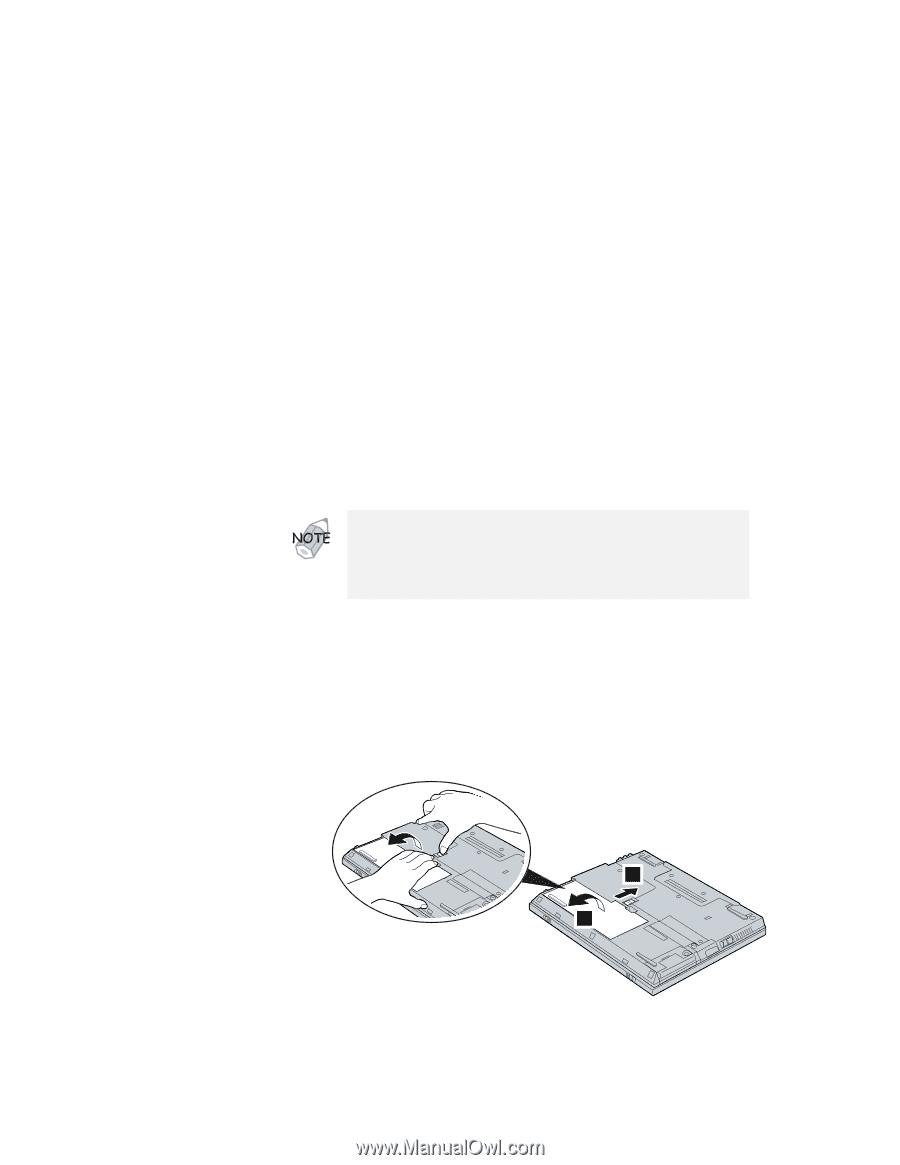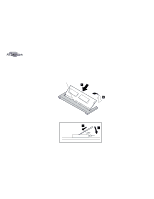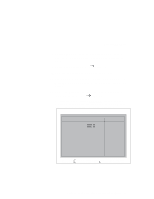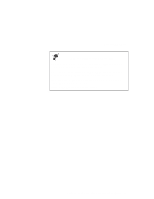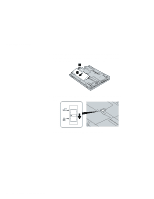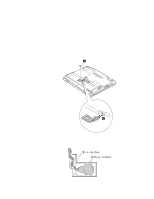Lenovo ThinkPad i Series 1157 ThinkPad 570 User's Reference - Page 73
Replacing the battery, Close the LCD, and turn the computer over
 |
View all Lenovo ThinkPad i Series 1157 manuals
Add to My Manuals
Save this manual to your list of manuals |
Page 73 highlights
Replacing the battery Replacing the battery You can operate your computer without AC Adapter by using the battery pack outside your office or home. Your computer also provides a backup battery. If you have a ThinkPad 570 UltraBase (option) attached to your computer, you can install the second battery in it, which extends the operating time of the computer. To replace the battery pack, do as follows: You can replace the battery when the computer is in hibernation mode. (You cannot replace it when the computer is in suspend mode.) If you are using a PC Card, however, the computer might not be able to enter hibernation mode. If this happens, power off the computer. 1 Power off your computer, or enter hibernation mode. 2 Disconnect the AC Adapter and cables. 3 Close the LCD, and turn the computer over. 4 Slide the battery pack latch to unlocked position 1 ; then remove the battery pack 2 . 1 2 Chapter 2. Using your computer and extending its features 57