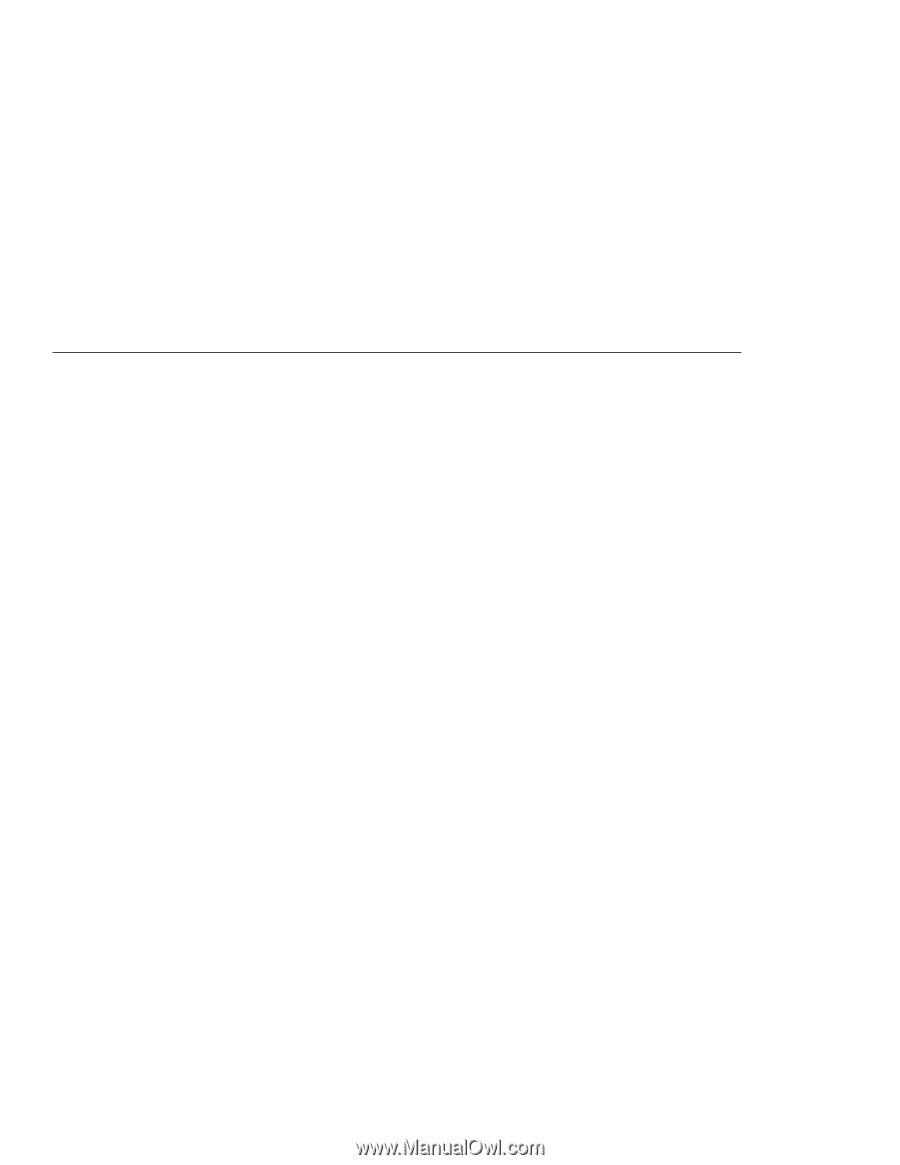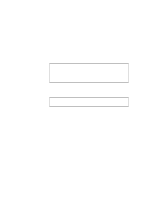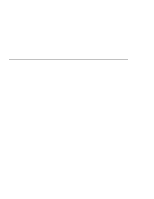Lenovo ThinkPad i Series 1157 ThinkPad 570 User's Reference - Page 229
Copyright IBM Corp. 1999, See also
 |
View all Lenovo ThinkPad i Series 1157 manuals
Add to My Manuals
Save this manual to your list of manuals |
Page 229 highlights
Index A audio 142 problems 182 auto-disable, TrackPoint 49 B backing up 9 restoring device drivers 11 backup battery 59 battery problems 178 replacing 57 status, checking 39 BIOS setup 21 boot sequence, setting 27 built-in devices, setting up 32 C calculating memory size 55 CardBus Card, secondary setting 165 CardWorks, consideration 164 CD-ROM drive changing properties, for Windows 95 161 problem 179 ConfigSafe 13 configuration program 32 setup 23 connector parallel 141 serial 141 universal serial bus (USB) 141 CRT See external monitor cursor See TrackPoint cursor drift 43 customizing built-in devices 32 system 9 TrackPoint 44 D date, setting 25 DIMM installing 51 removing 56 disabling dual display function 78 numeric keypad, on keyboard 41 TrackPoint 49 diskette drive 66 display See also external monitor See also LCD dual display function 77 output location, changing 73 switching between LCD and external monitor 39 restrictions 163 drivers Software Selections program on the hard disk 11 Web site, getting from 13 dual display function 77 disabling 78 enabling 77 restrictions 79 DVD problems 180 E EDO DRAM 50 enabling 30 dual display function 77 Copyright IBM Corp. 1999 213