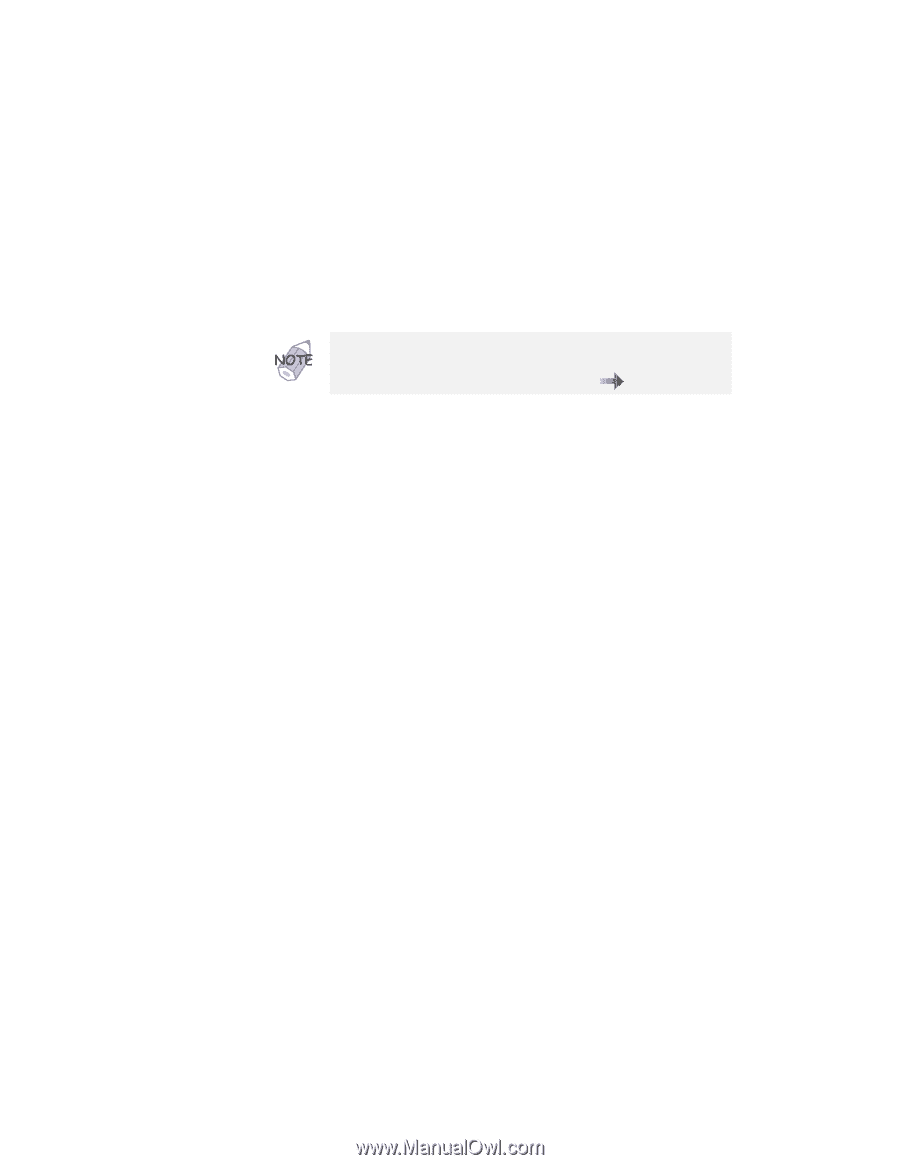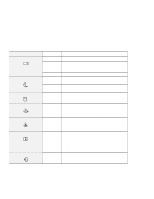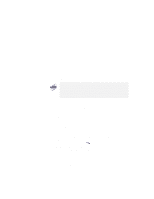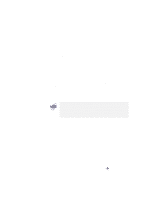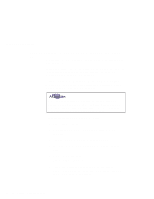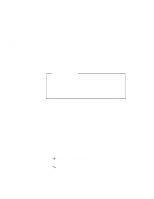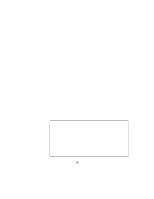Lenovo ThinkPad i Series 1157 ThinkPad 570 User's Reference - Page 26
Create a Device Driver Diskette, Windows NT
 |
View all Lenovo ThinkPad i Series 1157 manuals
Add to My Manuals
Save this manual to your list of manuals |
Page 26 highlights
Backing up your system The Software Selections CD includes the following features: The Software Selections program on the hard disk provides the same functions as those on the Software Selections CD, except Create a Software Selections CD Image page 11. Welcome This page displays the model and serial number of your computer, and a menu from which you can select an item by clicking it. Install Software Use this page for doing the following: - Reinstalling a software application for Windows 98 - Reinstalling a hardware device driver for Windows 98 - Installing all hardware device drivers when installing Windows 95 - Installing all hardware device drivers when installing Windows NT - Installing value-added software that was not preinstalled on your computer. Uninstall Software You can uninstall any application program or device driver that was installed from the Software Selections CD and that has an uninstall entry in the Add/Remove Program list. Advanced Function - Change Settings You can view the Software Selections CD program text and software products in a language other than the language of your operating system. - Create a Device Driver Diskette You can create a device driver diskette. - Create a Software Selections CD Image You can put the Software Selections CD image on your hard disk drive. 10 IBM ThinkPad 570 User's Reference