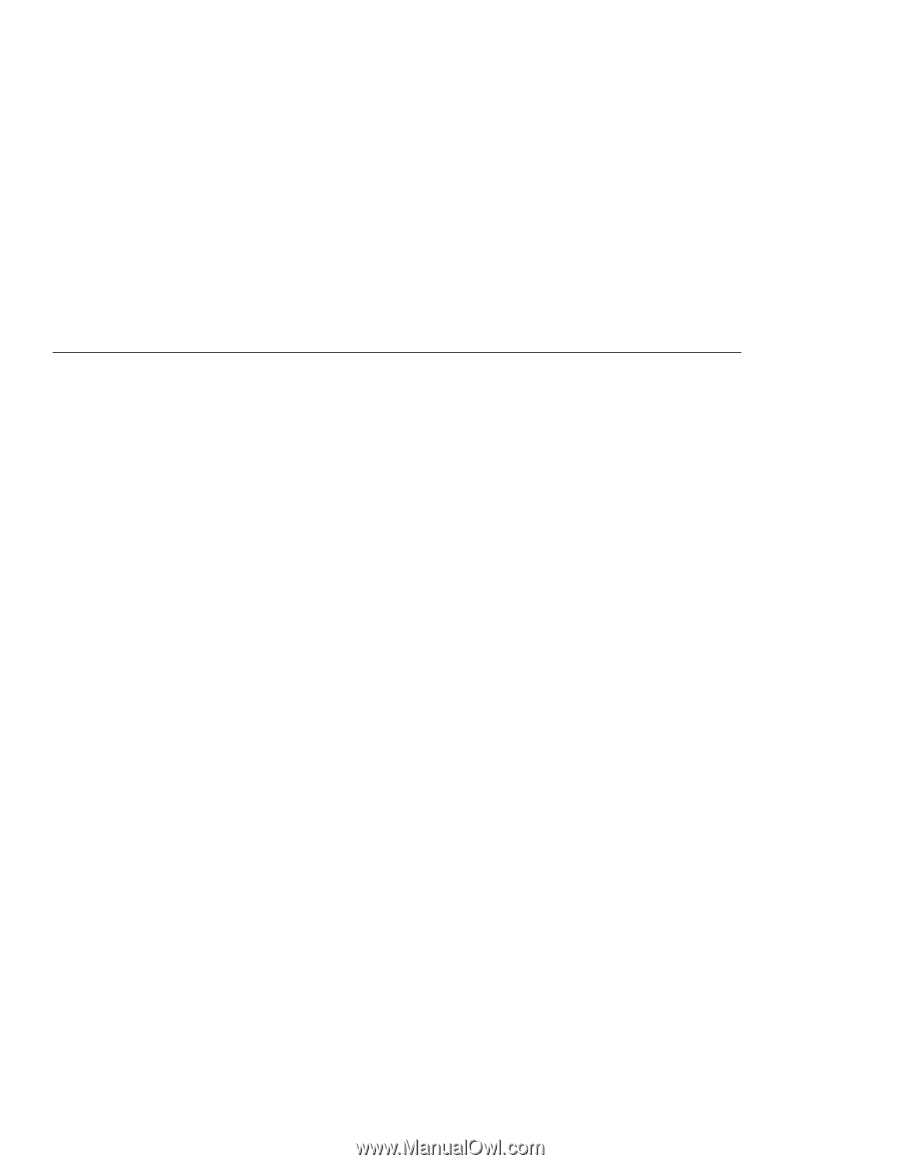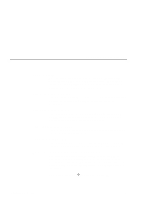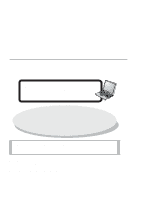Lenovo ThinkPad i Series 1157 ThinkPad 570 User's Reference - Page 7
Contents, ThinkPad Configuration Program
 |
View all Lenovo ThinkPad i Series 1157 manuals
Add to My Manuals
Save this manual to your list of manuals |
Page 7 highlights
Copyright IBM Corp. 1999 Contents Functional highlights v About this book xi Safety information xiii Handling the ThinkPad computer xv Chapter 1. Basic information on your computer 1 Identifying the hardware features 2 System-status indicators 6 Online User's Guide 8 Backing up your system 9 Recovering lost or damaged software 9 ConfigSafe 13 ThinkPad Web site or bulletin board 13 Getting service 14 Help at the ThinkPad Web site 14 Help by telephone 15 Recording sheets 16 Chapter 2. Using your computer and extending its features 19 ThinkPad utility programs 21 BIOS Setup Utility 21 ThinkPad Configuration Program 32 PC Doctor 36 Using the keyboard functions 38 Fn key 38 Numeric keypad 41 TrackPoint 42 Increasing memory 50 Installing the DIMM 51 Removing the DIMM 56 Replacing the battery 57 Replacing the backup battery 59 Upgrading the hard disk drive 62 vii