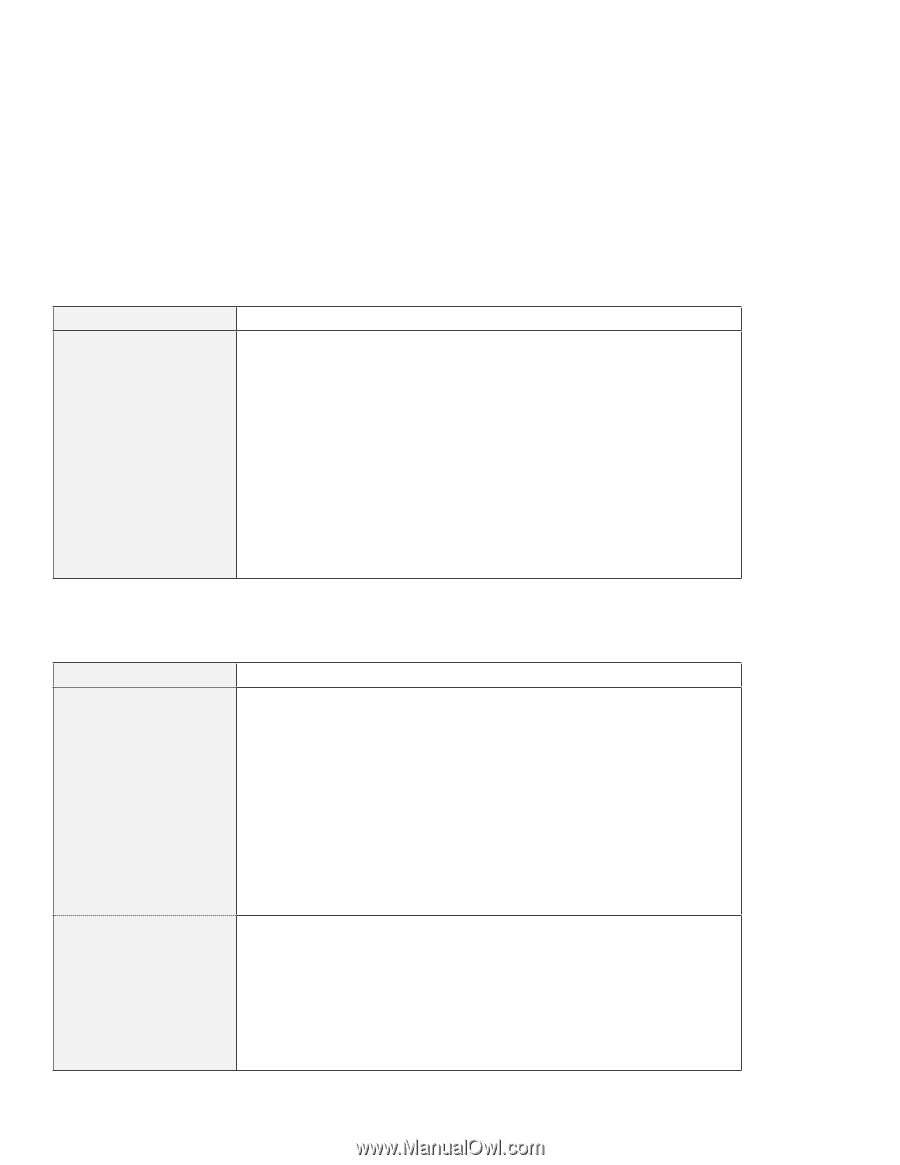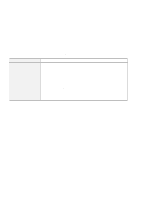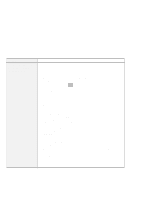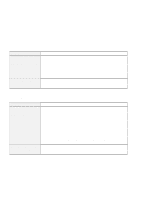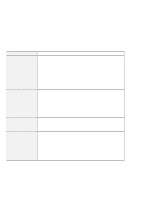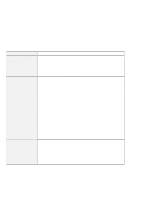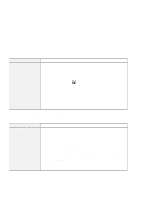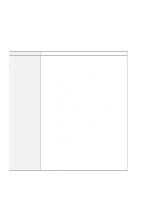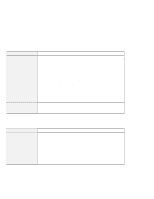Lenovo ThinkPad i Series 1157 ThinkPad 570 User's Reference - Page 203
Port replicator problems, MIDI/Joystick Port
 |
View all Lenovo ThinkPad i Series 1157 manuals
Add to My Manuals
Save this manual to your list of manuals |
Page 203 highlights
Troubleshooting charts Problem The computer is disconnected from the network when it attempts to access using a PC Card on battery operation. Cause and action Your computer limits the processor speed on battery operation to save battery life; however, some network cards do not allow processor control. Do as follows: 1. Click Start. 2. Move the cursor to Settings; then click Control Panel. 3. Double-click the ThinkPad Configuration icon. 4. Click Power Management. The "Power Management Properties" window appears. 5. Click the Power Mode tab. 6. Make sure Battery is selected in the Power Source list box. If it is not, select Battery. 7. Click the Customized radio button. 8. Select Maximize in the Processor speed list box under Setting details. 9. Click OK to apply the changes. Port replicator problems Problem The MIDI connector on the port replicator does not work. The computer hangs when you power on or resume operation. Cause and action To enable the MIDI connector of the port replicator, use the ThinkPad Configuration program. Make sure that the MIDI connector is enabled by doing the following: 1. Start the ThinkPad Configuration program. 2. Click MIDI/Joystick Port. 3. Confirm that the MIDI connector is enabled. If not, click Enable; then click OK. 4. Close the ThinkPad Configuration program and restart the computer. Note: When you restart the computer, you might need to install the MIDI driver. Follow the instructions on the screen and install the device driver for your computer's operating system. Make sure that: The AC Adapter is connected to the port replicator or docking station by following the instructions described in this book. The power-on indicator of the port replicator or docking station is on. The computer is securely attached to the port replicator, or the computer and the port replicator are securely attached to the docking station. If there is still a problem, refer to the manuals shipped with the port replicator and docking station. Chapter 4. Solving computer problems 187