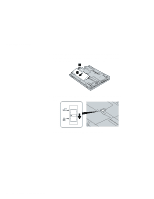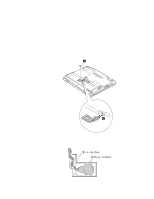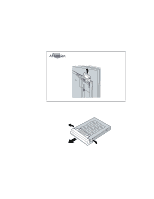Lenovo ThinkPad i Series 1157 ThinkPad 570 User's Reference - Page 77
battery pack latch to the locked position., Turn the computer over again, and connect the AC
 |
View all Lenovo ThinkPad i Series 1157 manuals
Add to My Manuals
Save this manual to your list of manuals |
Page 77 highlights
Replacing the battery 6 Attach the new backup battery to the holder by sliding the backup battery under catches and securing the wires in the wire catches. 7 Install the backup battery holder to the connector, and screw it down. 8 Push the battery pack back into the space; then slide the battery pack latch to the locked position. ( page 58) 9 Turn the computer over again, and connect the AC Adapter and cables to the computer. You have finished replacing the backup battery. Chapter 2. Using your computer and extending its features 61
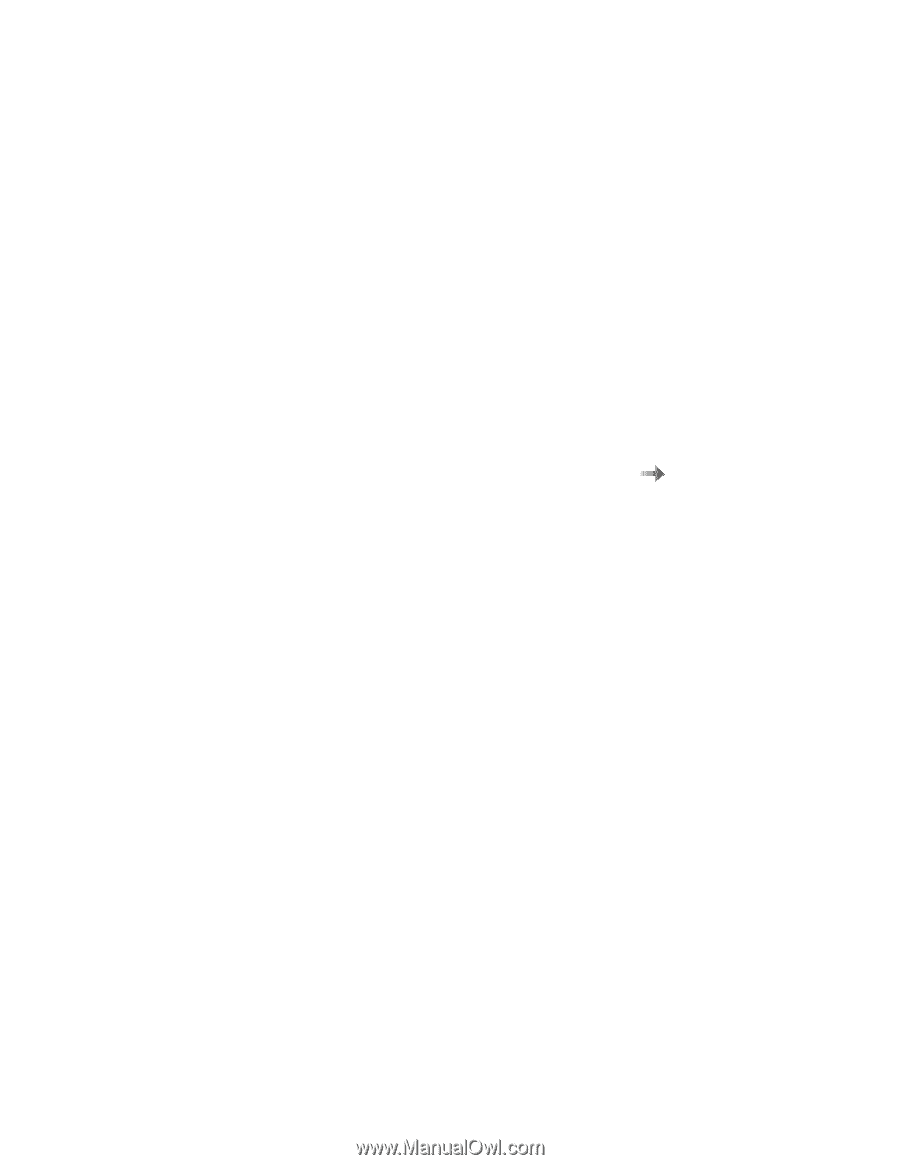
Replacing the battery
6
Attach the new backup battery to the holder by sliding the
backup battery under catches and securing the wires in
the wire catches.
7
Install the backup battery holder to the connector, and
screw it down.
8
Push the battery pack back into the space; then slide the
battery pack latch to the locked position.
(
page 58)
9
Turn the computer over again, and connect the AC
Adapter and cables to the computer.
You have finished replacing the backup battery.
Chapter 2.
Using your computer and extending its features
61