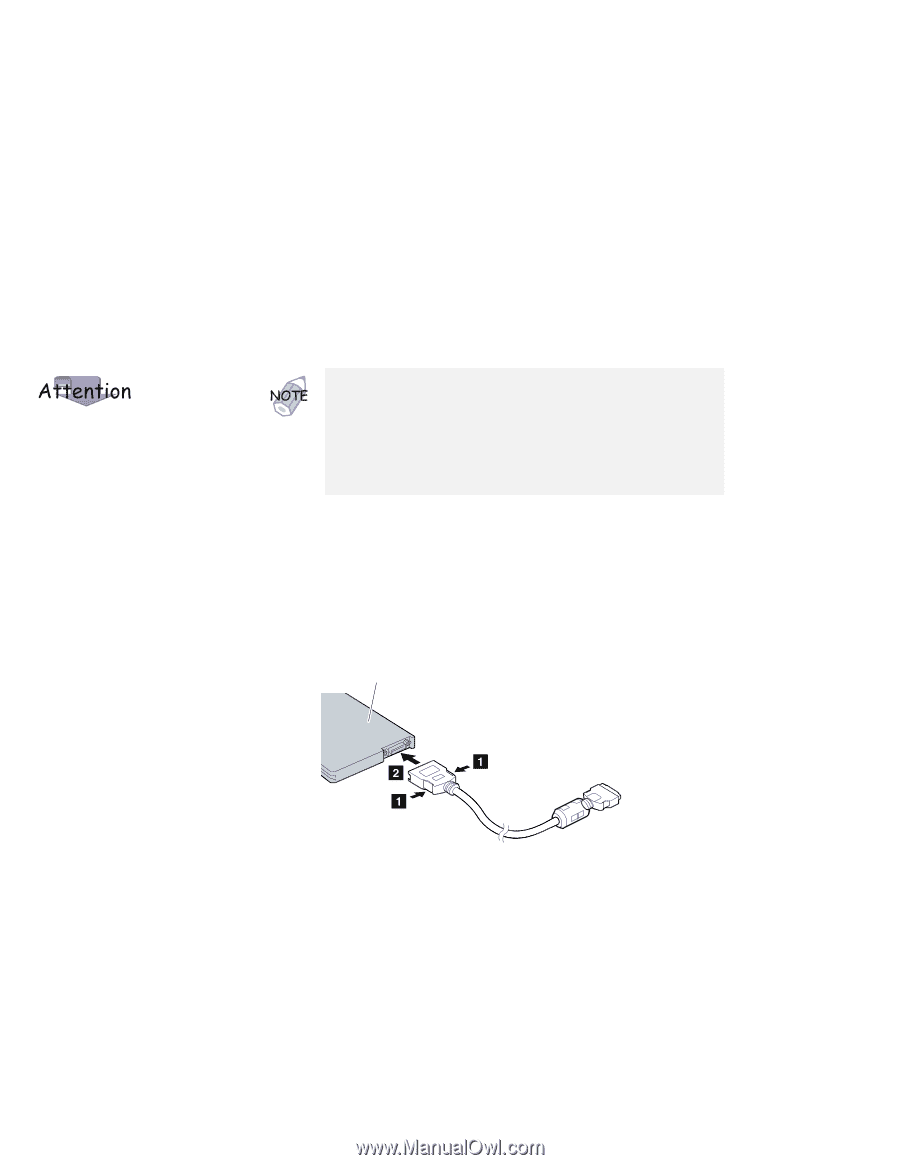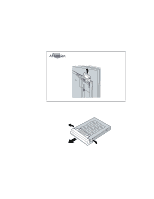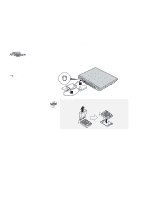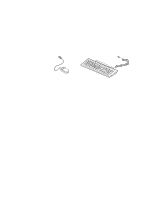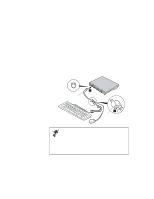Lenovo ThinkPad i Series 1157 ThinkPad 570 User's Reference - Page 82
Attaching the external diskette drive, Power off the computer.
 |
View all Lenovo ThinkPad i Series 1157 manuals
Add to My Manuals
Save this manual to your list of manuals |
Page 82 highlights
Attaching the external diskette drive Attaching the external diskette drive You can attach the external diskette drive to your computer. Do not attach the external diskette drive while the computer is powered on. The external diskette drive might become damaged. You can attach external diskette drives to the external-diskette-drive connectors of both the computer and the port replicator (option), and you can also install a diskette drive in the ThinkPad 570 UltraBase (option). But you can use only one of these drives at the same time. By detaching its cable, you can install the external diskette drive into the ThinkPad 570 UltraBase. To attach the external diskette drive, do the following: 1 Power off the computer. 2 Connect the cable first to the external diskette drive by pressing the sides of the connector 1 as you connect it 2. External-diskette-drive 66 IBM ThinkPad 570 User's Reference