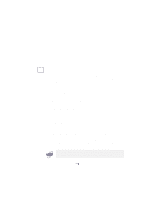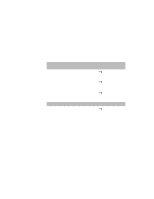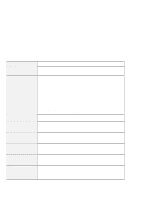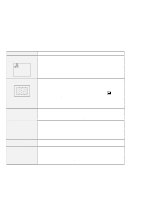Lenovo ThinkPad i Series 1157 ThinkPad 570 User's Reference - Page 181
Using a second CardBus Card, Using a microphone
 |
View all Lenovo ThinkPad i Series 1157 manuals
Add to My Manuals
Save this manual to your list of manuals |
Page 181 highlights
Hints and tips Using a second CardBus Card If a CardBus Card is already configured in your computer, you must configure a second CardBus manually by using the Device Manager. To get to the Device Manager, click the System icon in the Control Panel. Using a microphone If you are using a microphone with your computer, use a condenser microphone. Some microphones need a battery. See the instructions that come with the microphone. The microphone jack supports a self-battery-powered condenser microphone. If you wish to use an electrically powered condenser microphone and provide power to it from your computer, refer to the specifications provided by the microphone manufacturer to determine if the connector is suitable. Chapter 4. Solving computer problems 165