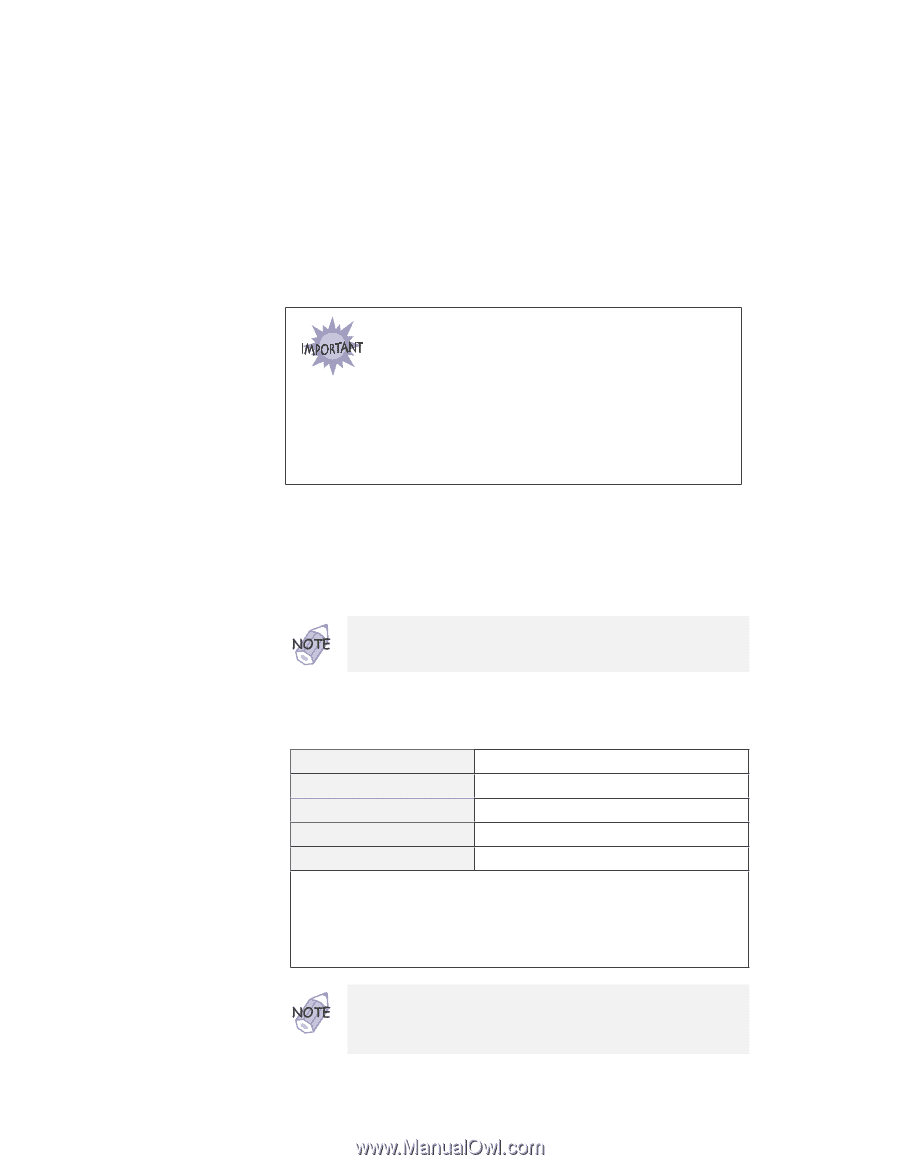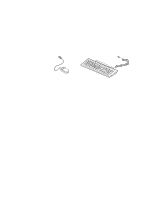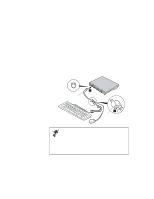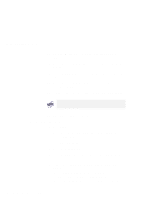Lenovo ThinkPad i Series 1157 ThinkPad 570 User's Reference - Page 91
Resolutions, Color Depths, and Refresh Rates, Both LCD and CRT Display
 |
View all Lenovo ThinkPad i Series 1157 manuals
Add to My Manuals
Save this manual to your list of manuals |
Page 91 highlights
Using an external monitor Do not disconnect the external monitor while the computer is in suspend mode or hibernation mode. If no external monitor is attached when the computer resumes, the LCD remains blank and output is not displayed. This restriction does not depend on the resolution value. Resolutions, Color Depths, and Refresh Rates: The following tables show the resolutions, color depths, and refresh rates available with your computer or external monitor. Use these tables to set the display output (LCD Only, CRT Display Only, or Both LCD and CRT Display). When installing an operating system, you must install the display driver supplied with the computer to use XGA mode for a 13.3-inch LCD and SVGA mode for a 12.1-inch LCD. Displaying output on the LCD or on both the LCD and the external monitor (LCD Only or Both LCD and CRT Display) Resolution Supported color depth 640x480 (VGA) 256, 64K, and 16M 800x600 (SVGA) 256, 64K, and 16M 1024x768 (XGA) 256, 64K, and 16M 1280x1024 (SXGA) 256 Notes: 1. Virtual screen when using an SVGA-panel. 2. Virtual screen when using either an SVGA- or an XGA-panel. For an explanation of the virtual screen, see the following note. You can use the virtual screen function to display a part of the high-resolution screen image produced by your computer. You can see other parts by moving the screen with the TrackPoint or other pointing device. Chapter 2. Using your computer and extending its features 75