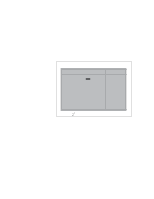Lenovo ThinkPad i Series 1157 ThinkPad 570 User's Reference - Page 166
Type the password again to confirm it; then press, Press, Press the, Type the password.
 |
View all Lenovo ThinkPad i Series 1157 manuals
Add to My Manuals
Save this manual to your list of manuals |
Page 166 highlights
Using passwords 8 Type the password again to confirm it; then press Enter. The "Setup Notice" message appears: IBM BIOS Setup Utility Password Item Specific Help Set Power On Password [Enter ] Set Hard Disk 1 Password [Enter] Set Hard Disk 2 Password [Enter] Set Supervisor Password [Enter] Set PSoewtuepr ONnoPticaessword Set Power On Password CEonmCtfeihrrmaNnNegweew[sPPaChsaaossvnswewtoiobnrrdeudeen]sav[[ ed. ] ] 9 Press Enter. If you are setting a supervisor password, the "Setup Warning" message appears, warning that the supervisor password overwrites the hard disk password. Press Enter. 10 Press the F10 key. The "Setup Configuration" message appears. 11 Press Enter. You are prompted for the password. 12 Type the password. The computer starts. Your password is set. 150 IBM ThinkPad 570 User's Reference