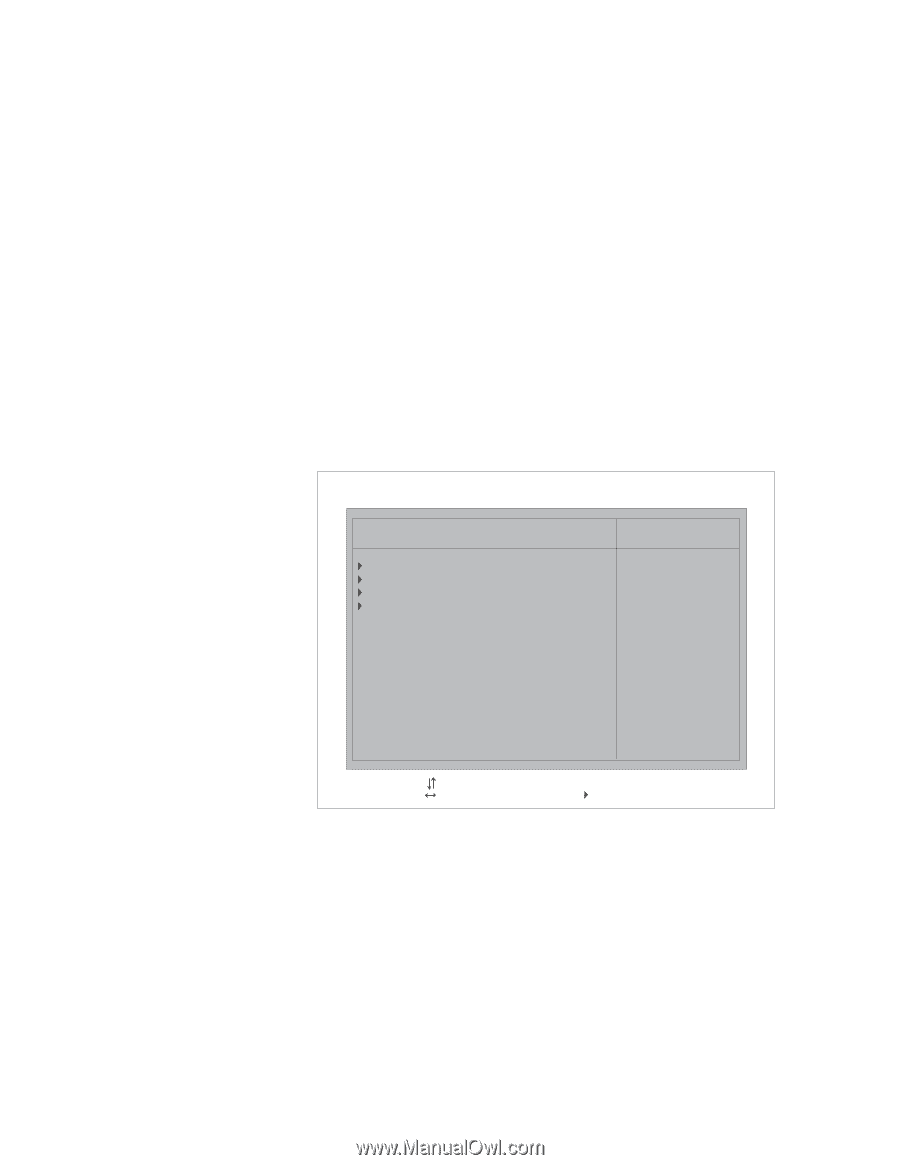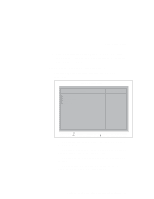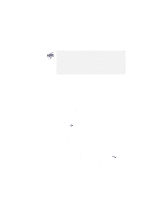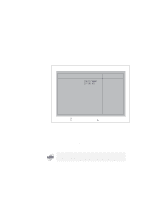Lenovo ThinkPad i Series 1157 ThinkPad 570 User's Reference - Page 39
Restart, Enter, Selecting the, Select, then press, Move to the option
 |
View all Lenovo ThinkPad i Series 1157 manuals
Add to My Manuals
Save this manual to your list of manuals |
Page 39 highlights
BIOS Setup Utility 6 Select Restart; then press Enter. Move to the option you want for restarting your computer; then press Enter. Your computer restarts. Each item in the menu has the following features: Selecting the Config item displays the following submenu: IBM BIOS Setup Utility Config Memory System Board Network Advanced Item Specific Help F1 Help Select Item Space/- Change Values F9 Setup Defaults F3/ESC Exit Select Menu Enter Select Sub-Menu F10 Save and Exit The Memory item shows information about the amount of memory installed. The System Board item shows information on the system board installed, such as the BIOS version. The Network item enables or disables the Wake-on-LAN function. The Advanced item displays the "Advanced Setup" submenu, which includes the following items. Chapter 2. Using your computer and extending its features 23