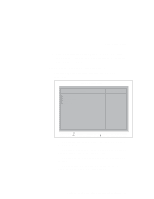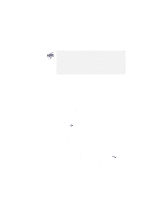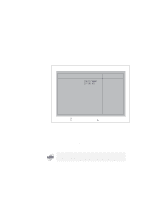Lenovo ThinkPad i Series 1157 ThinkPad 570 User's Reference - Page 41
Startup Screen, RPL Token Ring Speed, BIOS Setup Utility
 |
View all Lenovo ThinkPad i Series 1157 manuals
Add to My Manuals
Save this manual to your list of manuals |
Page 41 highlights
BIOS Setup Utility the computer is running on battery power, the LCD brightness level drops to half. - High means the LCD is always at full brightness even when the computer is running on battery power. The computer consumes more power in this setting than in normal mode. - Startup Screen enables or disables the startup screen, which displays the IBM ThinkPad logo. If you want to hide this screen, set this to Disabled. - RPL Token Ring Speed enables you to set the speed of a token-ring card if you are using a remote program loading (RPL) system through the card. Do the following: 1. Click TokenRing Speed. The "Speed" menu appears. 2. If you are using a token-ring card, select the speed you want (4 or 16); then press Enter. If you are using a network card other than a token-ring card, such as an Ethernet card, you need not specify the RPL speed. Press Esc to exit this menu. Chapter 2. Using your computer and extending its features 25