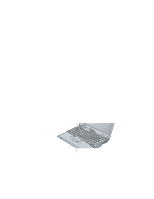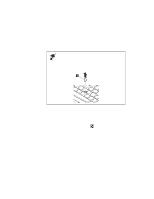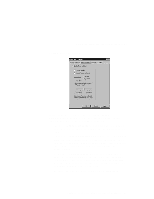Lenovo ThinkPad i Series 1157 ThinkPad 570 User's Reference - Page 60
Customizing the TrackPoint, Open the ThinkPad Configuration program., Click the, button, Click
 |
View all Lenovo ThinkPad i Series 1157 manuals
Add to My Manuals
Save this manual to your list of manuals |
Page 60 highlights
Using the keyboard functions: TrackPoint Changing the cap The cap 1 on the end of the TrackPoint stick is removable. You can replace it with one of the spares shipped with your computer. Customizing the TrackPoint You can customize the TrackPoint by doing the following: 1 Open the ThinkPad Configuration program. 2 Click the TrackPoint button ( ). 3 Click TrackPoint Properties.... The "TrackPoint Properties" window appears: You can set the following features in this window: Press-to-Select Sensitivity Scrolling or Magnifying Glass 44 IBM ThinkPad 570 User's Reference
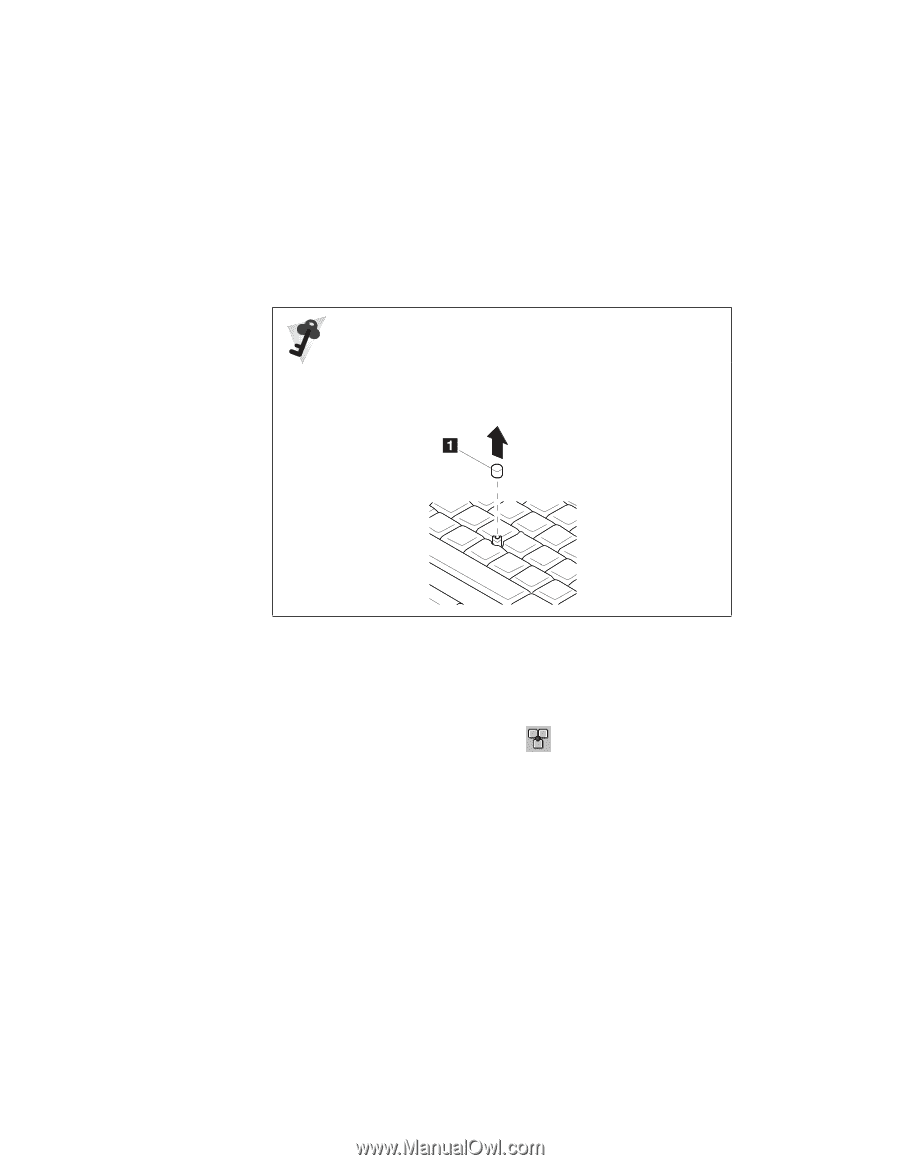
Using the keyboard functions: TrackPoint
Changing the cap
The cap
1
on the end of the TrackPoint stick is removable.
You can replace it with one of the spares shipped with your
computer.
Customizing the TrackPoint
You can customize the TrackPoint by doing the following:
1
Open the ThinkPad Configuration program.
2
Click the
TrackPoint
button
(
).
3
Click
TrackPoint Properties...
.
The “TrackPoint Properties” window appears:
You can set the following features in this window:
Press-to-Select
Sensitivity
Scrolling or Magnifying Glass
44
IBM ThinkPad 570 User's Reference