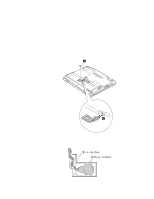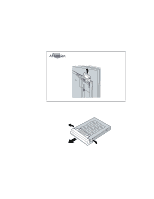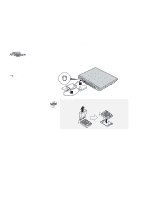Lenovo ThinkPad i Series 1157 ThinkPad 570 User's Reference - Page 80
Remove the hard-disk-drive cover from the hard disk
 |
View all Lenovo ThinkPad i Series 1157 manuals
Add to My Manuals
Save this manual to your list of manuals |
Page 80 highlights
Upgrading the hard disk drive Be careful not to drop the hard disk drive. The hard disk drive is still attached to the cover when you push it up. 5 Remove the hard-disk-drive cover from the hard disk drive by pressing out on the latches on both edges of the cover at the same time. 64 IBM ThinkPad 570 User's Reference

Upgrading the hard disk drive
5
Remove the hard-disk-drive cover from the hard disk
drive by pressing out on the latches on both edges of the
cover at the same time.
Be careful not to drop the hard disk drive.
The hard disk drive is
still attached to the cover when you push it up.
64
IBM ThinkPad 570 User's Reference