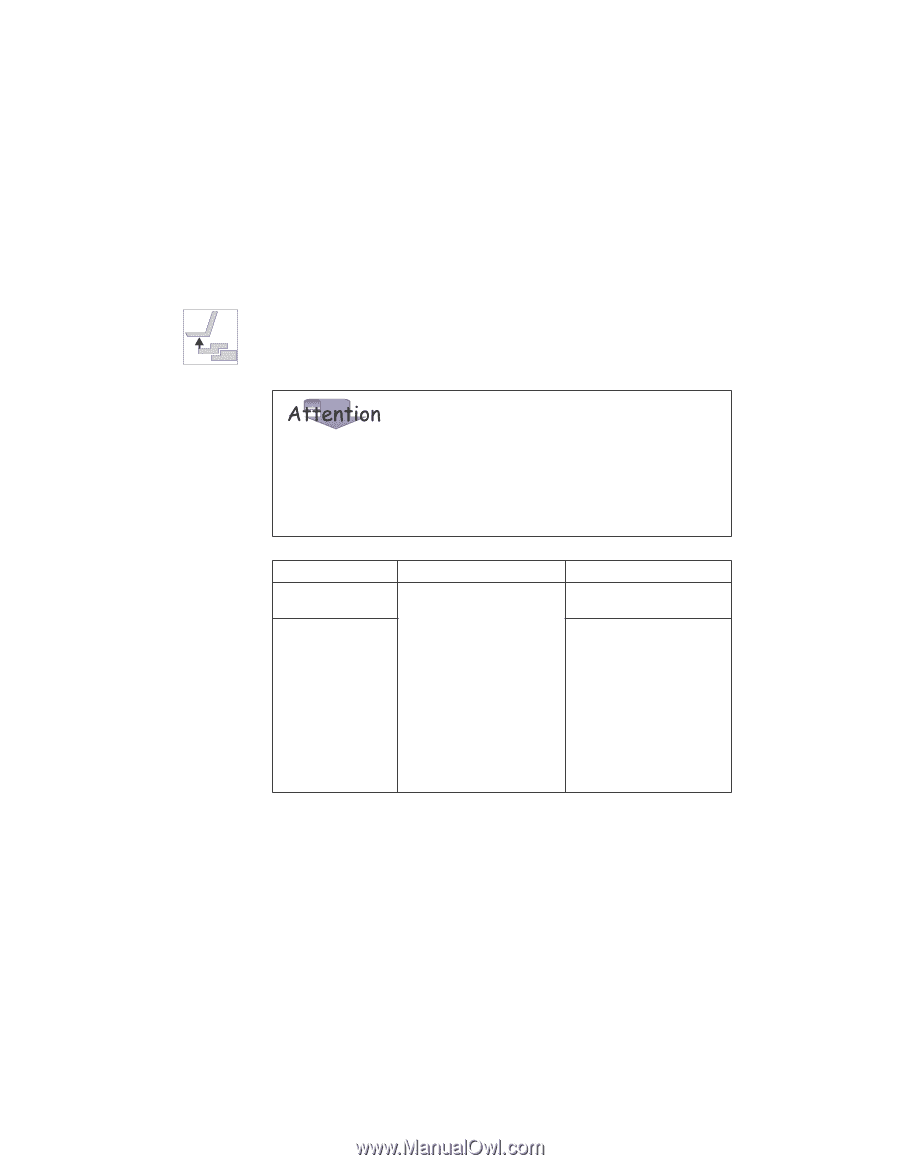Lenovo ThinkPad i Series 1157 ThinkPad 570 User's Reference - Page 144
Undocking the computer from the Port Replicator
 |
View all Lenovo ThinkPad i Series 1157 manuals
Add to My Manuals
Save this manual to your list of manuals |
Page 144 highlights
Extending features: Port Replicator with Advanced EtherJet Feature and Direct Dock Adapter Undocking the computer from the Port Replicator with Advanced EtherJet Feature through the Direct Dock Adapter Do not undock your computer from the port replicator through Direct Dock Adapter by pushing the eject button of the port replicator or the Direct Dock Adapter while the status indicator of the port replicator is blinking or on. Wait until the status indicator turns off. Hot-undocking Warm-undocking Method for undocking Click Eject PC from the Start menu. (The LCD of the computer powers off and on.) Or Press the eject request button on the port replicator. Then Wait for the condition for undocking to be satisfied. Condition for undocking The status indicator of the port replicator is off. 1. The computer resumes. 2. The status indicator of the port replicator is off. 3. The computer reenters suspend mode. 128 IBM ThinkPad 570 User's Reference