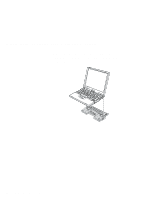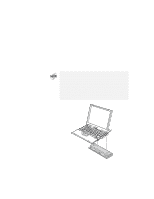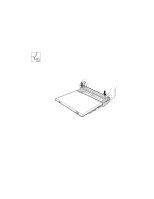Lenovo ThinkPad i Series 1157 ThinkPad 570 User's Reference - Page 153
Align the holes on the back of the Direct Dock Adapter with
 |
View all Lenovo ThinkPad i Series 1157 manuals
Add to My Manuals
Save this manual to your list of manuals |
Page 153 highlights
Extending features: ThinkPad 560 Port Replicator and Direct Dock Adapter 2 Dock the computer-Direct Dock Adapter assembly to the port replicator. Align the holes on the back of the Direct Dock Adapter with the guides of the port replicator; then put the Direct Dock Adapter in place. Release lever lock The Direct Dock Adapter has a security lock on the bottom. If you set the security lock to the locked position, the eject button is locked, and you cannot remove your computer from the port replicator-Direct Dock Adapter assembly. Set the security lock on the Direct Dock Adapter to the locked position before you dock the computer-Direct Dock Adapter assembly to the port replicator. Chapter 2. Using your computer and extending its features 137

Extending features: ThinkPad 560 Port Replicator and Direct Dock Adapter
2
Dock the computer–Direct Dock Adapter assembly to the
port replicator.
Align the holes on the back of the Direct Dock Adapter with the
guides of the port replicator; then put the Direct Dock Adapter
in place.
Release lever lock
The Direct Dock Adapter has a security lock on the bottom.
If
you set the security lock to the locked position, the
eject
button
is locked, and you cannot remove your computer from the port
replicator–Direct Dock Adapter assembly.
Set the security lock
on the Direct Dock Adapter to the locked position before you
dock the computer–Direct Dock Adapter assembly to the port
replicator.
Chapter 2.
Using your computer and extending its features
137