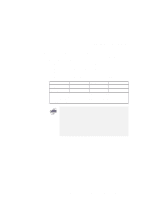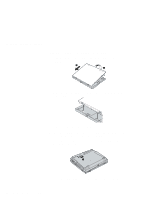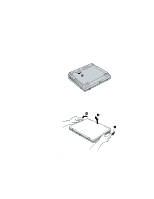Lenovo ThinkPad i Series 1157 ThinkPad 570 User's Reference - Page 107
Attaching the computer to the UltraBase, The AC Adapter connector will be damaged if
 |
View all Lenovo ThinkPad i Series 1157 manuals
Add to My Manuals
Save this manual to your list of manuals |
Page 107 highlights
Extending features: UltraBase Attaching the computer to the UltraBase If you operate the computer by ac power, switch the plug of the AC Adapter from the computer to the UltraBase before the attachment. The AC Adapter connector will be damaged if it remains connected to the computer. Hot-attaching Warm-attaching Condition when attaching The computer is operating. The computer is in suspend mode. (When you attach the computer, the system resumes and starts processing for attachment.) Sign of successful attachment 1. After the window that shows the status of devices in the UltraBase pops up, an OK message appears. 2. The status indicator of the UltraBase is on. Chapter 2. Using your computer and extending its features 91
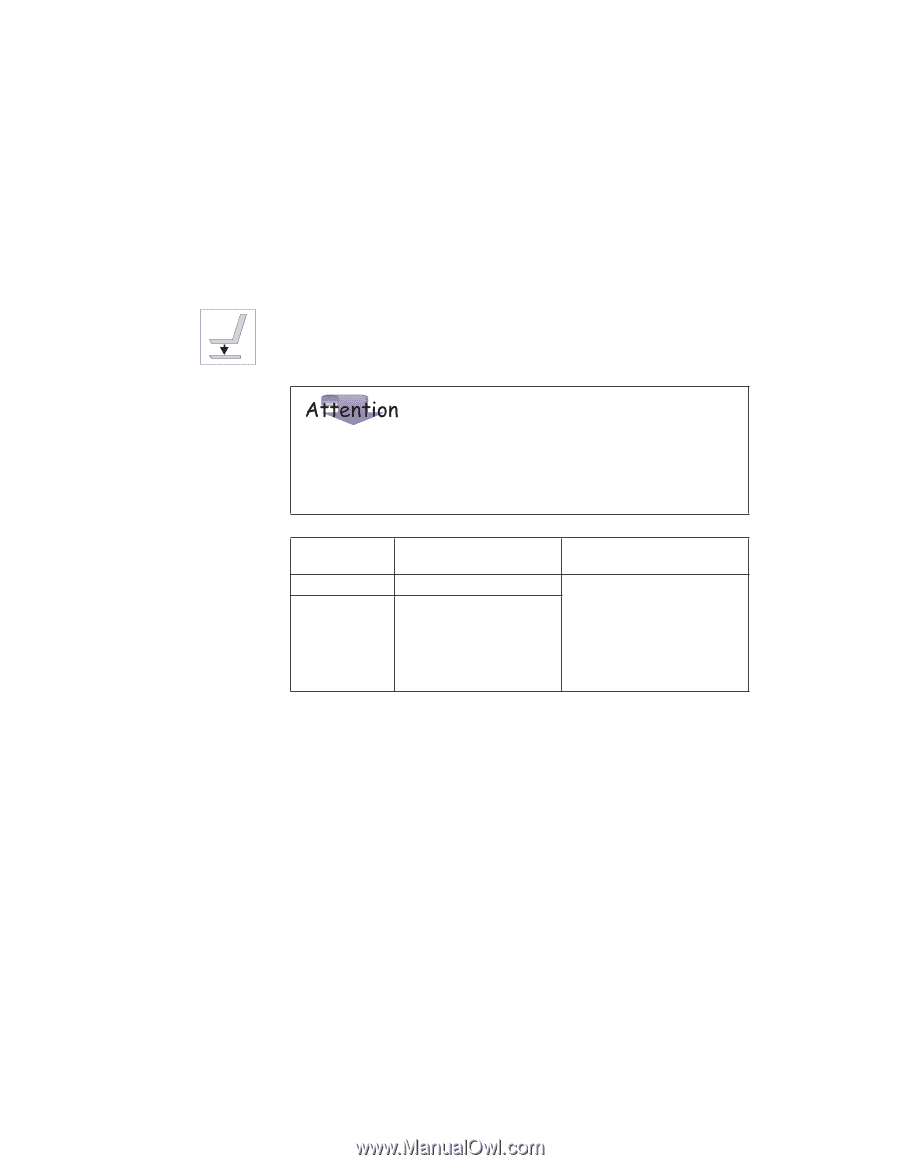
Extending features: UltraBase
Attaching the computer to the UltraBase
If you operate the computer by ac power, switch the plug of the
AC Adapter from the computer to the UltraBase before the
attachment.
The AC Adapter connector will be damaged if it
remains connected to the computer.
Condition when
attaching
Sign of successful
attachment
Hot-attaching
The computer is operating.
1. After the window that
shows the status of
devices in the UltraBase
pops up, an
OK
message
appears.
2. The status indicator of the
UltraBase is
on
.
Warm-attaching
The computer is in
suspend mode.
(When
you attach the computer,
the system resumes and
starts processing for
attachment.)
Chapter 2.
Using your computer and extending its features
91