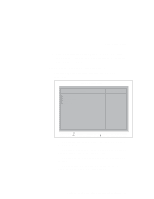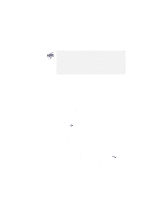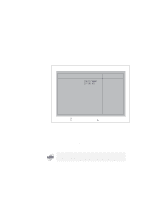Lenovo ThinkPad i Series 1157 ThinkPad 570 User's Reference - Page 40
Online User's Guide, Reset Configuration Data, Boot Display Device, HV Expansion, Brightness, Normal
 |
View all Lenovo ThinkPad i Series 1157 manuals
Add to My Manuals
Save this manual to your list of manuals |
Page 40 highlights
BIOS Setup Utility 24 IBM ThinkPad 570 User's Reference The default settings are already optimized for you. Do not change them unless it is absolutely necessary and you are confident you know what you are doing. Inappropriate values might cause device conflicts, and your operating system might not start properly. In each submenu, you can enable the resource by selecting Enable, or disable it by selecting Disable. Serial Port enters a submenu where you can set resource values for the serial port. InfraRed enters a submenu where you can set resource values for the infrared port. Parallel Port enters a submenu where you can set resource values for the parallel port. PCI enters a submenu where you can arrange IRQ lines for PCI devices. Keyboard/Mouse enters a submenu where you can set values for the keyboard and mouse. Power enters a submenu where you can set values related to power management. For information about values Online User's Guide. Alarm enters a submenu where you can enable or disable the audio. Other enters a submenu where you can set the following values: - Reset Configuration Data enables to restore the system configuration data to the default settings. - Boot Display Device specifies the display output device on startup. For more information an external monitor" on page 72. "Using - HV Expansion switches between expanded and normal mode of the screen size. - Brightness specifies the brightness level of the LCD. - Normal specifies that the LCD brightness changes depending on the power source. When