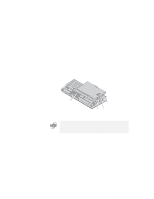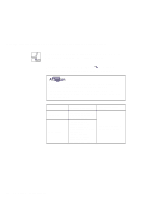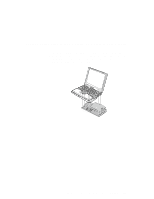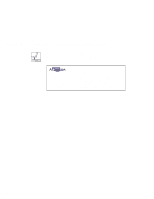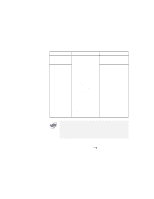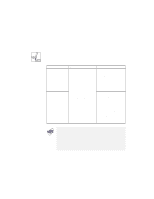Lenovo ThinkPad i Series 1157 ThinkPad 570 User's Reference - Page 117
Advanced EtherJet Feature assembly, the attachment procedure
 |
View all Lenovo ThinkPad i Series 1157 manuals
Add to My Manuals
Save this manual to your list of manuals |
Page 117 highlights
Extending features: UltraBase and Port Replicator with Advanced EtherJet Feature To attach the UltraBase to the Port Replicator with Advanced EtherJet Feature, do as follows: Align the docking connectors of the UltraBase with those of the port replicator; then put the UltraBase in place. To dock the computer to the UltraBase-Port Replicator with Advanced EtherJet Feature assembly the attachment procedure for the computer and the UltraBase on page 92. Chapter 2. Using your computer and extending its features 101
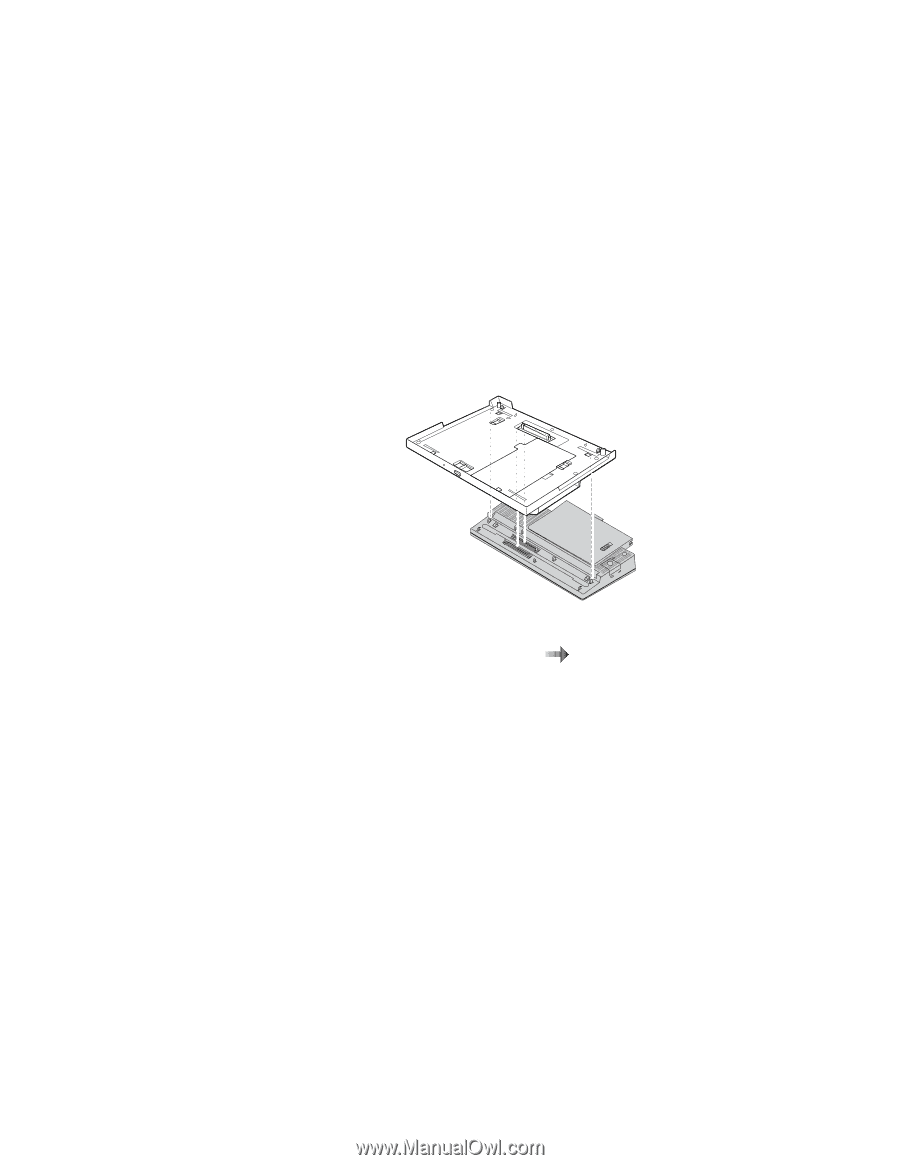
Extending features: UltraBase and Port Replicator with Advanced EtherJet Feature
To attach the UltraBase to the Port Replicator with Advanced
EtherJet Feature, do as follows:
Align the docking connectors of the UltraBase with those of the port
replicator; then put the UltraBase in place.
To dock the computer to the UltraBase–Port Replicator with
Advanced EtherJet Feature assembly
the attachment procedure
for the computer and the UltraBase on page 92.
Chapter 2.
Using your computer and extending its features
101