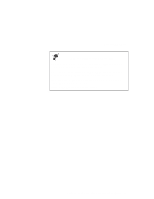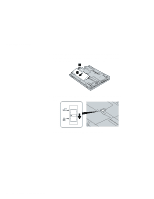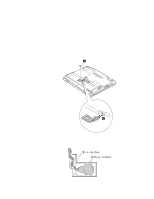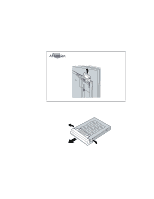Lenovo ThinkPad i Series 1157 ThinkPad 570 User's Reference - Page 76
detaching its wires from the wire catches and sliding the, battery out from the battery catches.
 |
View all Lenovo ThinkPad i Series 1157 manuals
Add to My Manuals
Save this manual to your list of manuals |
Page 76 highlights
Replacing the battery 4 Remove the screw 1 and remove from the connector the old backup battery in its holder 2 . 5 Remove the old backup battery from the holder by detaching its wires from the wire catches and sliding the battery out from the battery catches. 60 IBM ThinkPad 570 User's Reference
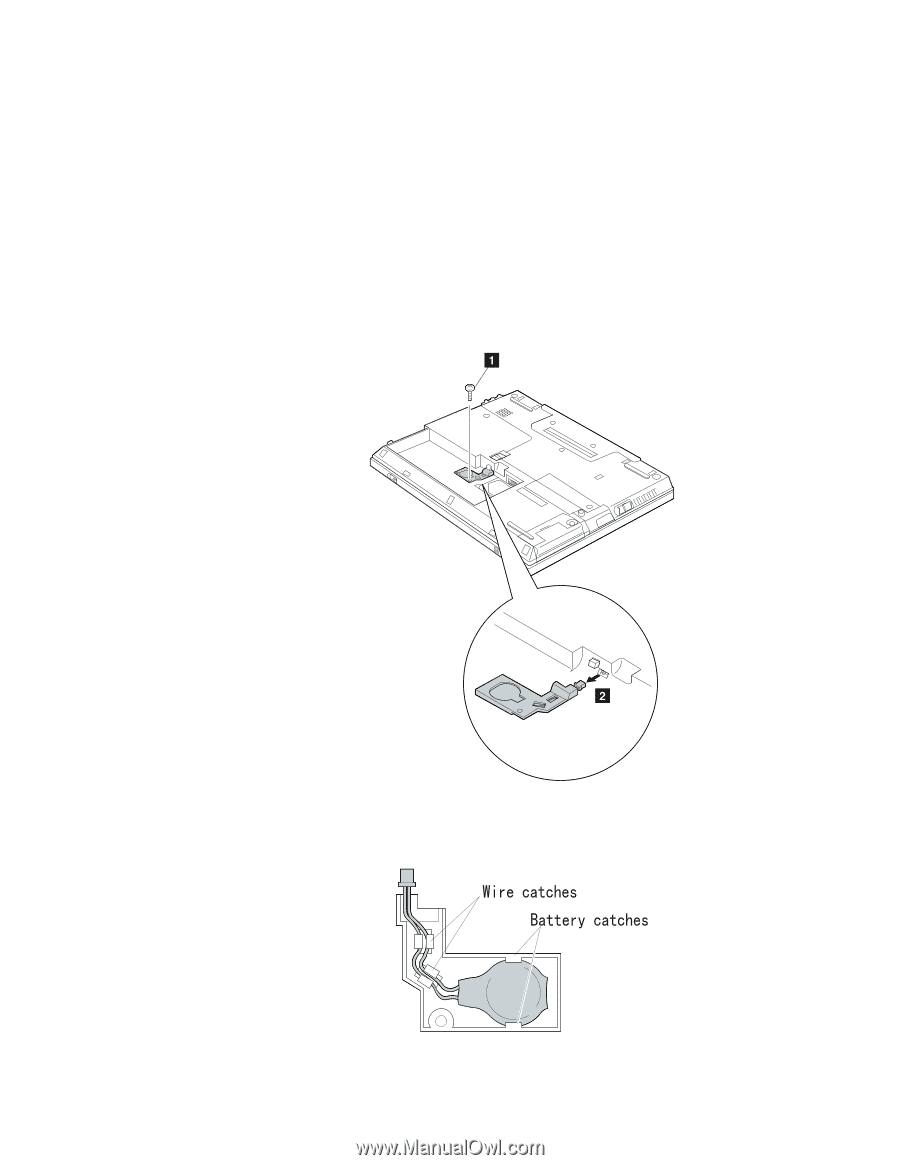
Replacing the battery
4
Remove the screw
1
and remove from the connector
the old backup battery in its holder
2
.
5
Remove the old backup battery from the holder by
detaching its wires from the wire catches and sliding the
battery out from the battery catches.
60
IBM ThinkPad 570 User's Reference