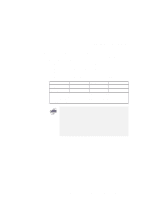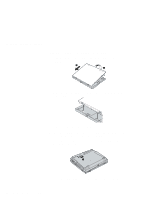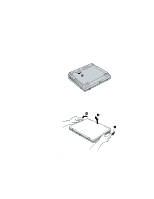Lenovo ThinkPad i Series 1157 ThinkPad 570 User's Reference - Page 106
note the following exception, system the computer-UltraBase assembly is in suspend mode.
 |
View all Lenovo ThinkPad i Series 1157 manuals
Add to My Manuals
Save this manual to your list of manuals |
Page 106 highlights
Extending features: UltraBase Do not insert any device in the UltraBase if it is attached to the computer while it is powered on. The device might be damaged. Regardless of the condition, you need to install any external devices you use in the UltraBase before you attach your computer to it, but note the following exception: A diskette drive can be installed in the UltraBase when the system (the computer-UltraBase assembly) is in suspend mode. A secondary hard disk drive in the UltraBase does not work when you hot- or warm-attach the computer. You need to cold-attach the computer to use this device. For information how to install a device in the UltraBase the manual shipped with the UltraBase. 90 IBM ThinkPad 570 User's Reference
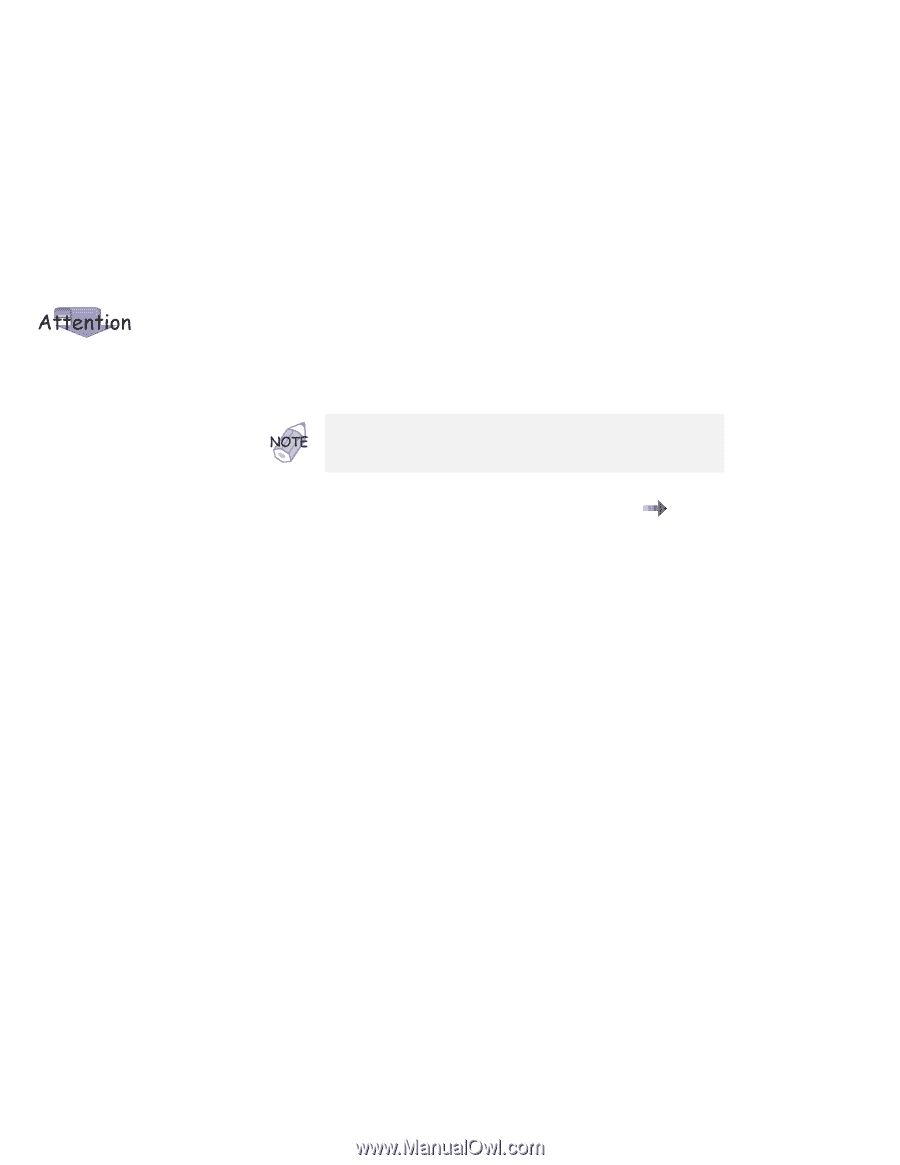
Extending features: UltraBase
Do not insert any device in the
UltraBase if it is attached to the
computer while it is powered on.
The device might be damaged.
Regardless of the condition, you need to install any external devices
you use in the UltraBase before you attach your computer to it, but
note the following exception:
A diskette drive can be installed in the UltraBase when the
system (the computer–UltraBase assembly) is in suspend mode.
A secondary hard disk drive in the UltraBase does not work
when you hot- or warm-attach the computer.
You need to
cold-attach the computer to use this device.
For information how to install a device in the UltraBase
the
manual shipped with the UltraBase.
90
IBM ThinkPad 570 User's Reference