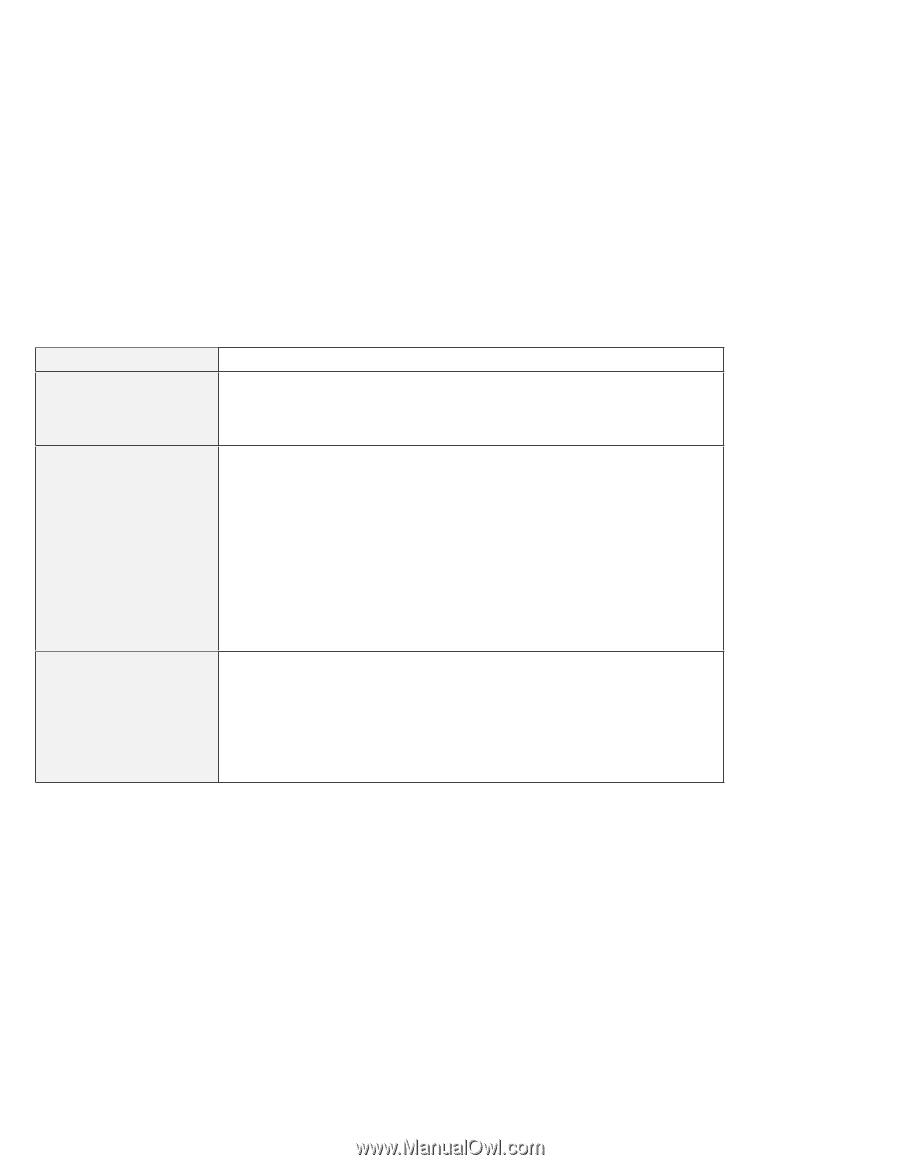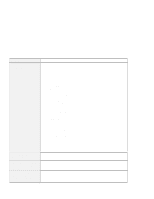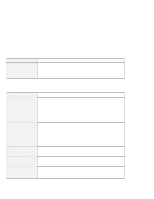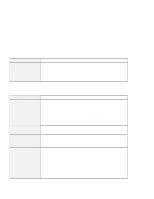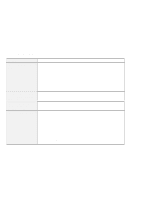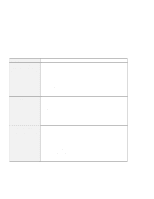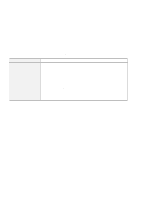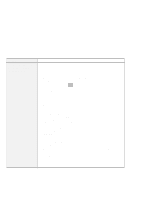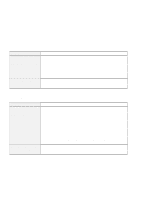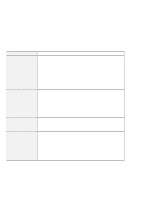Lenovo ThinkPad i Series 1157 ThinkPad 570 User's Reference - Page 198
Audio or telephony problems, Problem, Cause and action, For Windows 95 and Windows 98, Start, Settings
 |
View all Lenovo ThinkPad i Series 1157 manuals
Add to My Manuals
Save this manual to your list of manuals |
Page 198 highlights
Troubleshooting charts Audio or telephony problems Problem The voice quality over the Voice-Over-Data communication is poor. Wave or MIDI sound does not play correctly. Other problems. Cause and action Due to limitations of the ThinkPad modem, the voice quality that is transmitted and received over the Voice-Over-Data communication is not as good as with a normal telephone line. There might be momentary voice discontinuities, delays, or distortions. Make sure the built-in audio device is configured correctly. For Windows 95 and Windows 98: 1. Click Start. 2. Move the cursor to Settings and Control Panel. 3. Click Control Panel, and then double-click System. 4. Click the Device Manager tab. 5. Click the + mark of Sound, video and game controllers. 6. Make sure the following devices are all enabled and configured correctly: Crystal Sound Fusion PCI audio Accelerator Crystal Sound Fusion Joystick Crystal Sound Fusion Game Device Problems might be due to such other factors as: The telephone cable configuration is not correct for your application. The telephone cable is defective. The telephone is defective. The audio cable configuration is not correct for your application. The audio cable is defective. The audio equipment is defective. 182 IBM ThinkPad 570 User's Reference