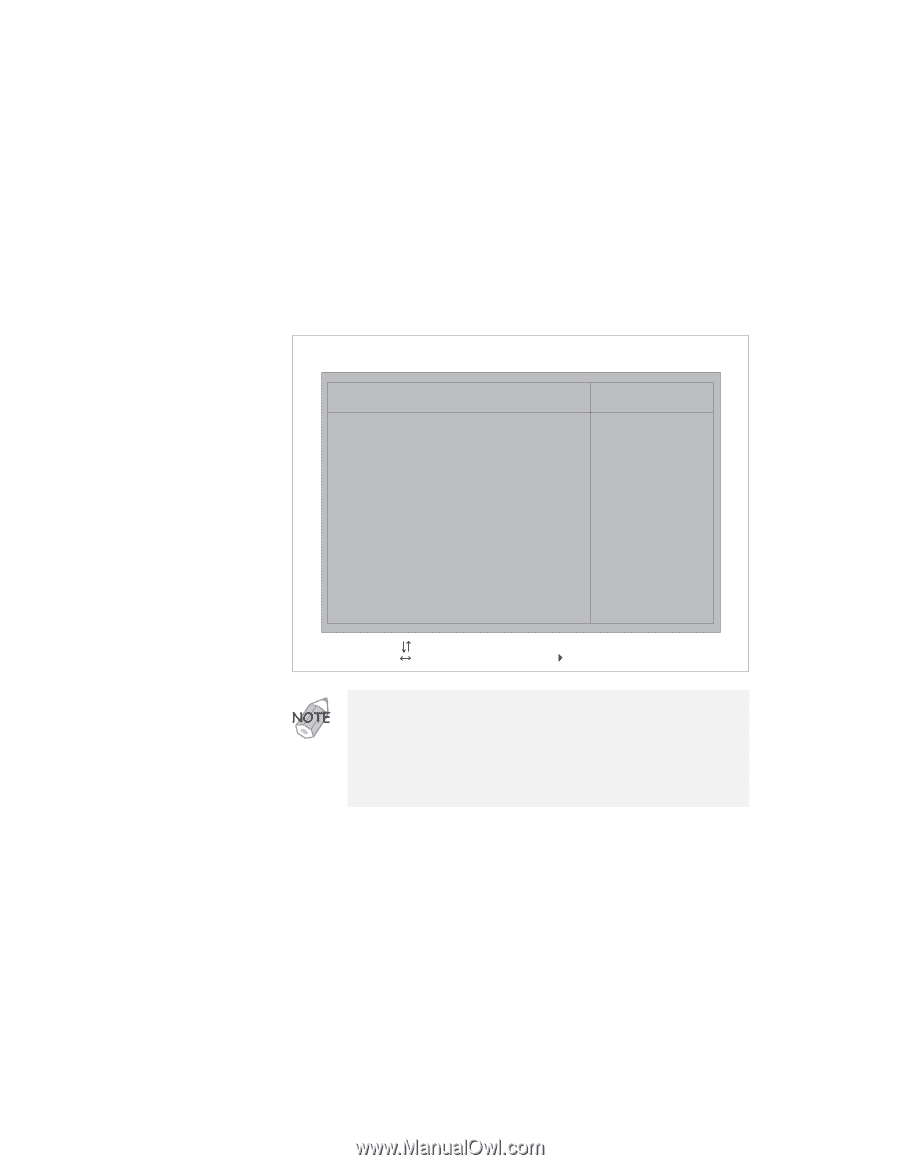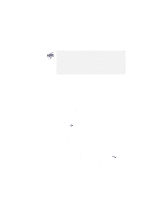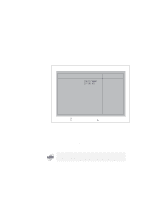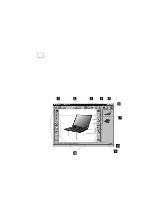Lenovo ThinkPad i Series 1157 ThinkPad 570 User's Reference - Page 45
The Boot submenu
 |
View all Lenovo ThinkPad i Series 1157 manuals
Add to My Manuals
Save this manual to your list of manuals |
Page 45 highlights
BIOS Setup Utility The "Boot" submenu IBM BIOS Setup Utility Boot - Removable Devices Legacy Floppy Drives ATAPI CD-ROM Drive - Hard Drive IBM-DADA-26480-(PM) Item Specific Help Use these keys to set the boot order that the BIOS will use to attempt to boot an OS: expands or collapses devices with a + or expands all enables or disables a device. and moves the device up or down. F1 Help Select Item Space/- Change Values F9 Setup Defaults F3/ESC Exit Select Menu Enter Select Sub-Menu F10 Save and Exit You can change the order of items within a category (such as Removable Devices, Hard Drive, and ATAPI CD-ROM Drive). But you cannot change the order of the categories. Items shown in the submenu might be different from those of your computer. They depend on the devices that are attached to your computer. The Removable Devices category includes the removable devices, such as external diskette drive. The ATAPI CD-ROM Drive category is assigned to the CD-ROM or DVD-ROM drive. The Hard Drive category includes hard disk drives. Chapter 2. Using your computer and extending its features 29