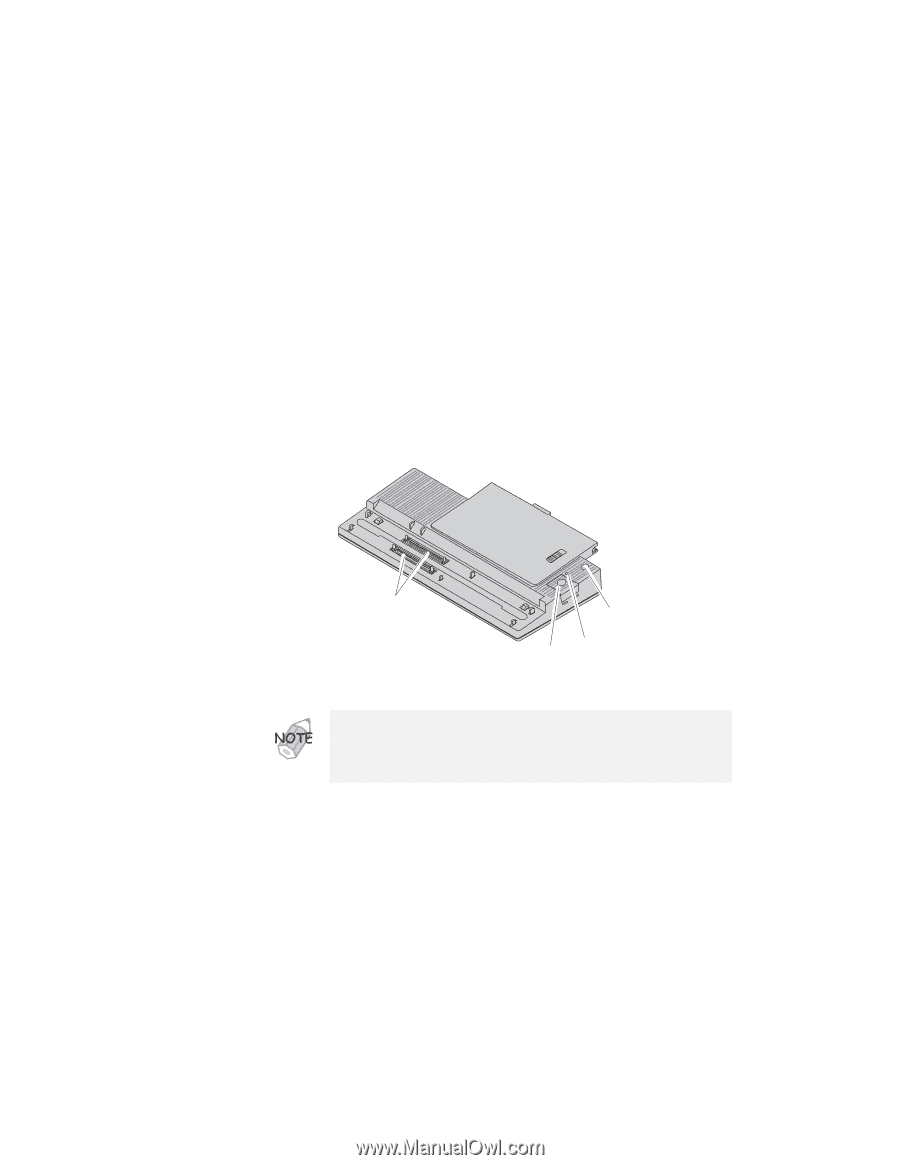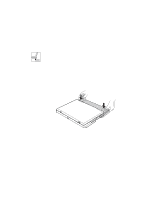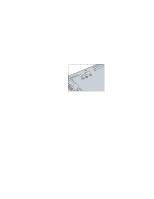Lenovo ThinkPad i Series 1157 ThinkPad 570 User's Reference - Page 138
Using your computer with the Port Replicator with Advanced EtherJet Feature through the Direct Dock Adapter
 |
View all Lenovo ThinkPad i Series 1157 manuals
Add to My Manuals
Save this manual to your list of manuals |
Page 138 highlights
Extending features: Port Replicator with Advanced EtherJet Feature and Direct Dock Adapter Using your computer with the Port Replicator with Advanced EtherJet Feature through the Direct Dock Adapter You can extend the capabilities of your computer by docking the Port Replicator with Advanced EtherJet Feature through the ThinkPad 570 Direct Dock Adapter, available as an option. Port Replicator with Advanced EtherJet Feature Docking connectors Eject button Eject request button Docking indicator Do not use the same type of connector on the computer and the port replicator at the same time (except the USB connector). For example, do not use the computer's serial connector and the port replicator's serial connector at the same time. 122 IBM ThinkPad 570 User's Reference