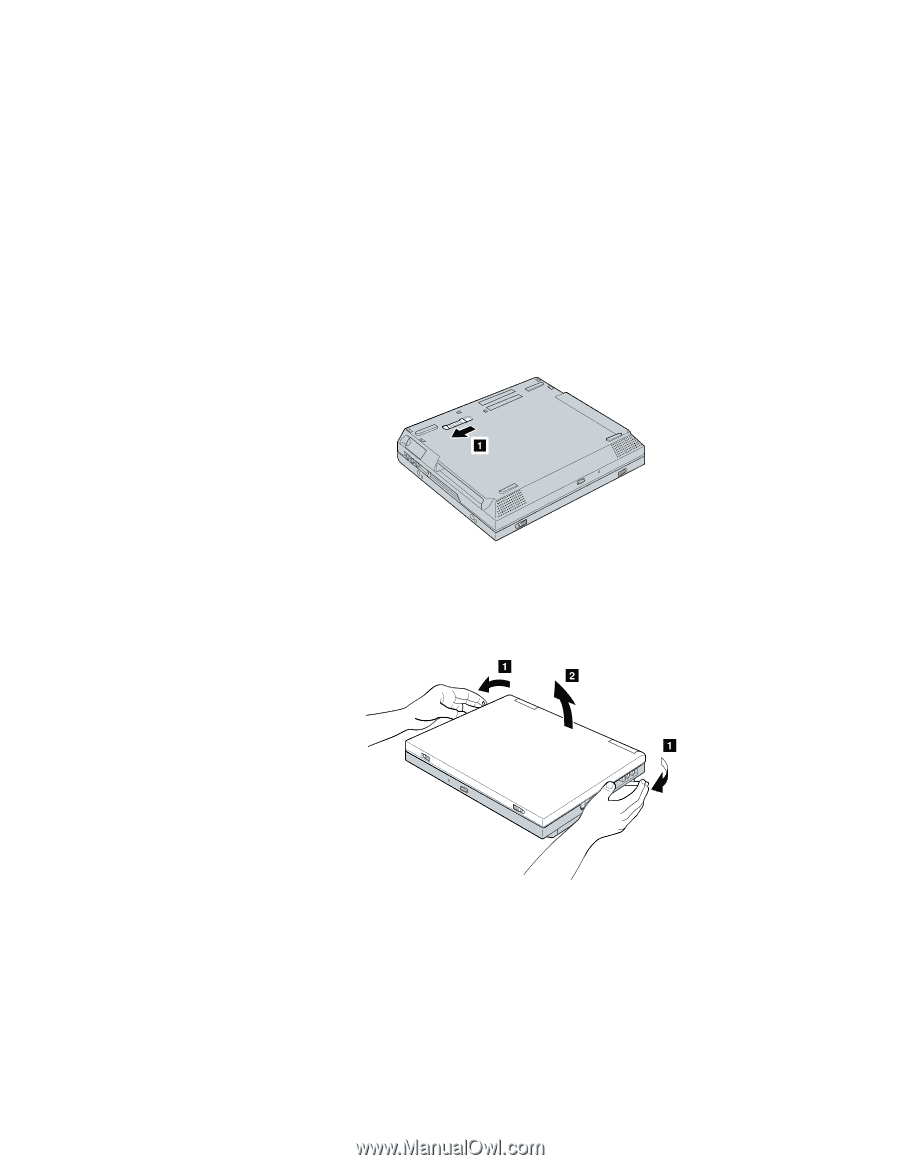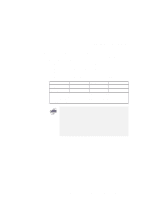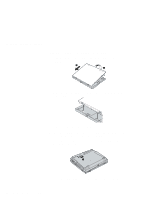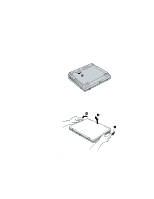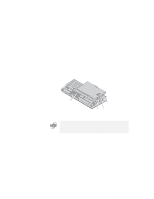Lenovo ThinkPad i Series 1157 ThinkPad 570 User's Reference - Page 110
Turn the computer-UltraBase assembly right side up.
 |
View all Lenovo ThinkPad i Series 1157 manuals
Add to My Manuals
Save this manual to your list of manuals |
Page 110 highlights
Extending features: UltraBase To detach the computer from the UltraBase, do as follows: 1 Turn the computer-UltraBase assembly upside down, and release the UltraBase lock to the unlocked position 1 . 2 Turn the computer-UltraBase assembly right side up. 3 If you are cold-detaching the computer, release the eject lever on the both sides of the UltraBase 1 until the computer lifts up; then remove the computer 2 . If you are hot- or warm-detaching the computer, click the UltraBase connection status icon on the bottom right of the taskbar, or press the eject request button of the UltraBase, as described in the preceding table. When the condition for detaching is satisfied, detach the computer, as shown in the preceding illustration. 94 IBM ThinkPad 570 User's Reference