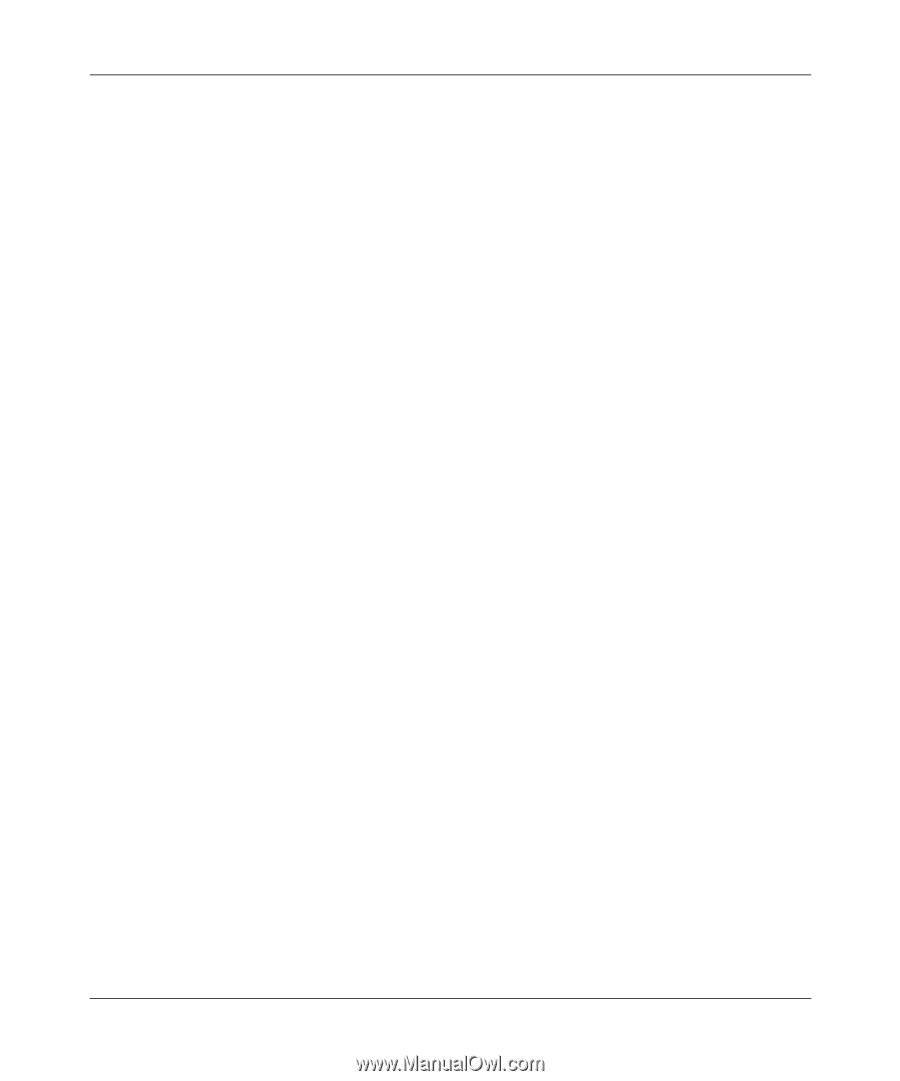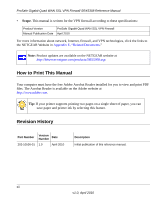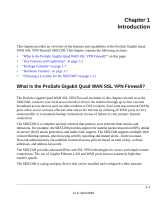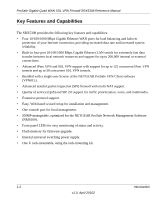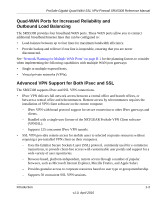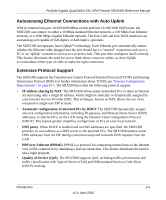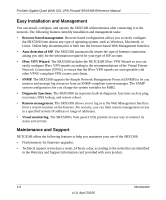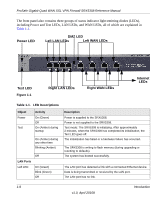Netgear SRX5308 SRX5308 Reference Manual - Page 15
Quad-WAN Ports for Increased Reliability and Outbound Load Balancing
 |
UPC - 606449065145
View all Netgear SRX5308 manuals
Add to My Manuals
Save this manual to your list of manuals |
Page 15 highlights
ProSafe Gigabit Quad WAN SSL VPN Firewall SRX5308 Reference Manual Quad-WAN Ports for Increased Reliability and Outbound Load Balancing The SRX5308 provides four broadband WAN ports. These WAN ports allow you to connect additional broadband Internet lines that can be configured to: • Load-balance between up to four lines for maximum bandwidth efficiency. • Provide backup and rollover if one line is inoperable, ensuring that you are never disconnected. See "Network Planning for Multiple WAN Ports" on page B-1 for the planning factors to consider when implementing the following capabilities with multiple WAN port gateways: • Single or multiple exposed hosts. • Virtual private networks (VPNs). Advanced VPN Support for Both IPsec and SSL The SRX5308 supports IPsec and SSL VPN connections. • IPsec VPN delivers full network access between a central office and branch offices, or between a central office and telecommuters. Remote access by telecommuters requires the installation of VPN client software on the remote computer. - IPsec VPN with broad protocol support for secure connection to other IPsec gateways and clients. - Bundled with a single-user license of the NETGEAR ProSafe VPN Client software (VPN01L). - Supports 125 concurrent IPsec VPN tunnels. • SSL VPN provides remote access for mobile users to selected corporate resources without requiring a pre-installed VPN client on their computers. - Uses the familiar Secure Sockets Layer (SSL) protocol, commonly used for e-commerce transactions, to provide client-free access with customizable user portals and support for a wide variety of user repositories. - Browser-based, platform-independent, remote access through a number of popular browsers, such as Microsoft Internet Explorer, Mozilla Firefox, and Apple Safari. - Provides granular access to corporate resources based on user type or group membership. - Supports 50 concurrent SSL VPN sessions. Introduction 1-3 v1.0, April 2010