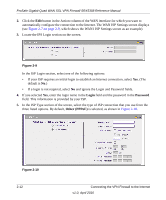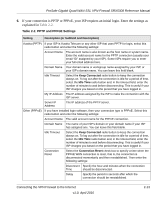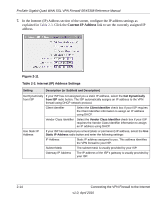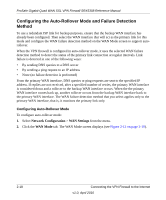Netgear SRX5308 SRX5308 Reference Manual - Page 39
Apply, Reset, Logout, Table 2-4. DNS Server Settings - issues
 |
UPC - 606449065145
View all Netgear SRX5308 manuals
Add to My Manuals
Save this manual to your list of manuals |
Page 39 highlights
ProSafe Gigabit Quad WAN SSL VPN Firewall SRX5308 Reference Manual 8. In the Domain Name Server (DNS) Servers section of the screen, specify the DNS settings as explained in Table 2-4. Figure 2-12 Table 2-4. DNS Server Settings Setting Get Automatically from ISP Use These DNS Servers Description (or Subfield and Description) If your ISP has not assigned any Domain Name Server (DNS) addresses, select the Get Automatically from ISP radio button. If your ISP has assigned DNS addresses, select the Use These DNS Servers radio button. Ensure that you fill in valid DNS server IP addresses in the fields. Incorrect DNS entries might cause connectivity issues. Primary DNS Server The IP address of the primary DNS server. Secondary DNS Server The IP address of the secondary DNS server. 9. Click Test to evaluate your entries. The VPN firewall attempts to make a connection according to the settings that you entered. 10. Click Apply to save any changes to the WAN ISP settings. (Or click Reset to discard any changes and revert to the previous settings.) If you want to manually configure an additional WAN interface, select another WAN interface and repeat these steps. You can configure up to four WAN interfaces. When you are finished, click the Logout link at the upper right corner of the Web Management Interface or proceed to additional setup and management tasks. Connecting the VPN Firewall to the Internet v1.0, April 2010 2-15