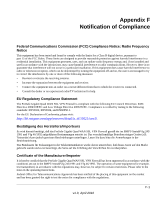Netgear SRX5308 SRX5308 Reference Manual - Page 362
What Is Two-Factor Authentication, NETGEAR Two-Factor Authentication Solutions
 |
UPC - 606449065145
View all Netgear SRX5308 manuals
Add to My Manuals
Save this manual to your list of manuals |
Page 362 highlights
ProSafe Gigabit Quad WAN SSL VPN Firewall SRX5308 Reference Manual • Quick to deploy and manage. The WiKID solution integrates seamlessly with the NETGEAR SSL and VPN firewall products. • Proven regulatory compliance. Two-Factor Authentication has been used as a mandatory authentication process for many corporations and enterprises worldwide. What Is Two-Factor Authentication Two-factor authentication is a new security solution that enhances and strengthens security by implementing multiple factors of the authentication process that challenge and confirm the users' identities before they can gain access to the network. There are several factors that are used to validate the users to make sure that you are who you said you are. These factors are: • Something you know-for example, your password or your PIN. • Something you have-for example, a token with generated passcode that is 6 to 8 digits in length. • Something you are-for example, biometrics such as fingerprints or retinal prints. This appendix focuses on and discusses only the first two factors, something you know and something you have. This new security method can be viewed as a two-tiered authentication approach because it typically relies on what you know and what you have. A common example of two-factor authentication is a bank (ATM) card that has been issued by a bank institute: • The PIN to access your account is "something you know." • The ATM card is "something you have." You must have both of these factors to gain access to your bank account. Similar to the way ATM cards work, access to the corporate networks and data can also be strengthened using a combination of multiple factors such as a PIN and a token (hardware or software) to validate the users and reduce the incidence of online identity theft. NETGEAR Two-Factor Authentication Solutions NETGEAR has implemented 2 Two-Factor Authentication solutions from WiKID. WiKID is the software-based token solution. So instead of using only Windows Active Directory or LDAP as the authentication server, administrators now have the option to use WiKID to perform Two-Factor Authentication on NETGEAR SSL and VPN firewall products. The WiKID solution is based on a request-response architecture where a one-time passcode (OTP), which is time-synchronized with the authentication server, is generated and sent to the user after the validity of a user credential has been confirmed by the server. D-2 Two-Factor Authentication v1.0, April 2010