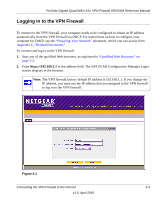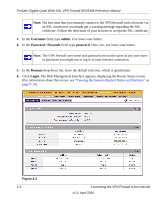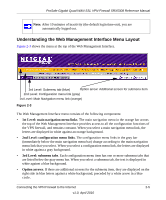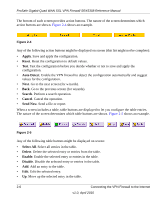Netgear SRX5308 SRX5308 Reference Manual - Page 30
Apply, Reset, Auto Detect, Search, Cancel, Send Now, Select All, Delete, Enable, Disable - performance
 |
UPC - 606449065145
View all Netgear SRX5308 manuals
Add to My Manuals
Save this manual to your list of manuals |
Page 30 highlights
ProSafe Gigabit Quad WAN SSL VPN Firewall SRX5308 Reference Manual The bottom of each screen provides action buttons. The nature of the screen determines which action buttons are shown. Figure 2-4 shows an example. Figure 2-4 Any of the following action buttons might be displayed on screen (this list might not be complete): • Apply. Save and apply the configuration. • Reset. Reset the configuration to default values. • Test. Test the configuration before you decide whether or not to save and apply the configuration. • Auto Detect. Enable the VPN firewall to detect the configuration automatically and suggest values for the configuration. • Next. Go to the next screen (for wizards). • Back. Go to the previous screen (for wizards). • Search. Perform a search operation. • Cancel. Cancel the operation. • Send Now. Send a file or report. When a screen includes a table, table buttons are displayed to let you configure the table entries. The nature of the screen determines which table buttons are shown. Figure 2-5 shows an example. Figure 2-5 Any of the following table buttons might be displayed on screen: • Select All. Select all entries in the table. • Delete. Delete the selected entry or entries from the table. • Enable. Enable the selected entry or entries in the table. • Disable. Disable the selected entry or entries in the table. • Add. Add an entry to the table. • Edit. Edit the selected entry. • Up. Move up the selected entry in the table. 2-6 Connecting the VPN Firewall to the Internet v1.0, April 2010