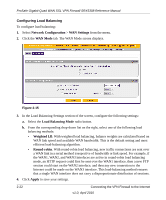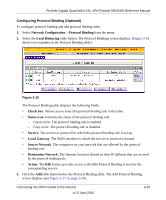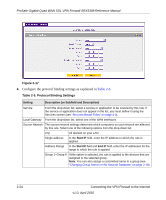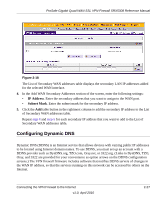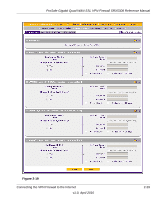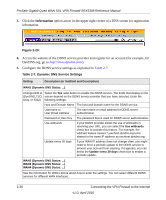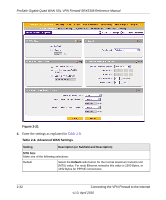Netgear SRX5308 SRX5308 Reference Manual - Page 51
Configuring Dynamic DNS, IP Address, Subnet Mask - prosafe firmware
 |
UPC - 606449065145
View all Netgear SRX5308 manuals
Add to My Manuals
Save this manual to your list of manuals |
Page 51 highlights
ProSafe Gigabit Quad WAN SSL VPN Firewall SRX5308 Reference Manual Figure 2-18 The List of Secondary WAN addresses table displays the secondary LAN IP addresses added for the selected WAN interface. 4. In the Add WAN Secondary Addresses section of the screen, enter the following settings: • IP Address. Enter the secondary address that you want to assign to the WAN port. • Subnet Mask. Enter the subnet mask for the secondary IP address. 5. Click the Add table button in the rightmost column to add the secondary IP address to the List of Secondary WAN addresses table. Repeat step 4 and step 5 for each secondary IP address that you want to add to the List of Secondary WAN addresses table. Configuring Dynamic DNS Dynamic DNS (DDNS) is an Internet service that allows devices with varying public IP addresses to be located using Internet domain names. To use DDNS, you must set up an account with a DDNS provider such as DynDNS.org, TZO.com, Oray.net, or 3322.org. (Links to DynDNS, TZO, Oray, and 3322 are provided for your convenience as option arrows on the DDNS configuration screens.) The VPN firewall firmware includes software that notifies DDNS servers of changes in the WAN IP address, so that the services running on this network can be accessed by others on the Internet. Connecting the VPN Firewall to the Internet v1.0, April 2010 2-27