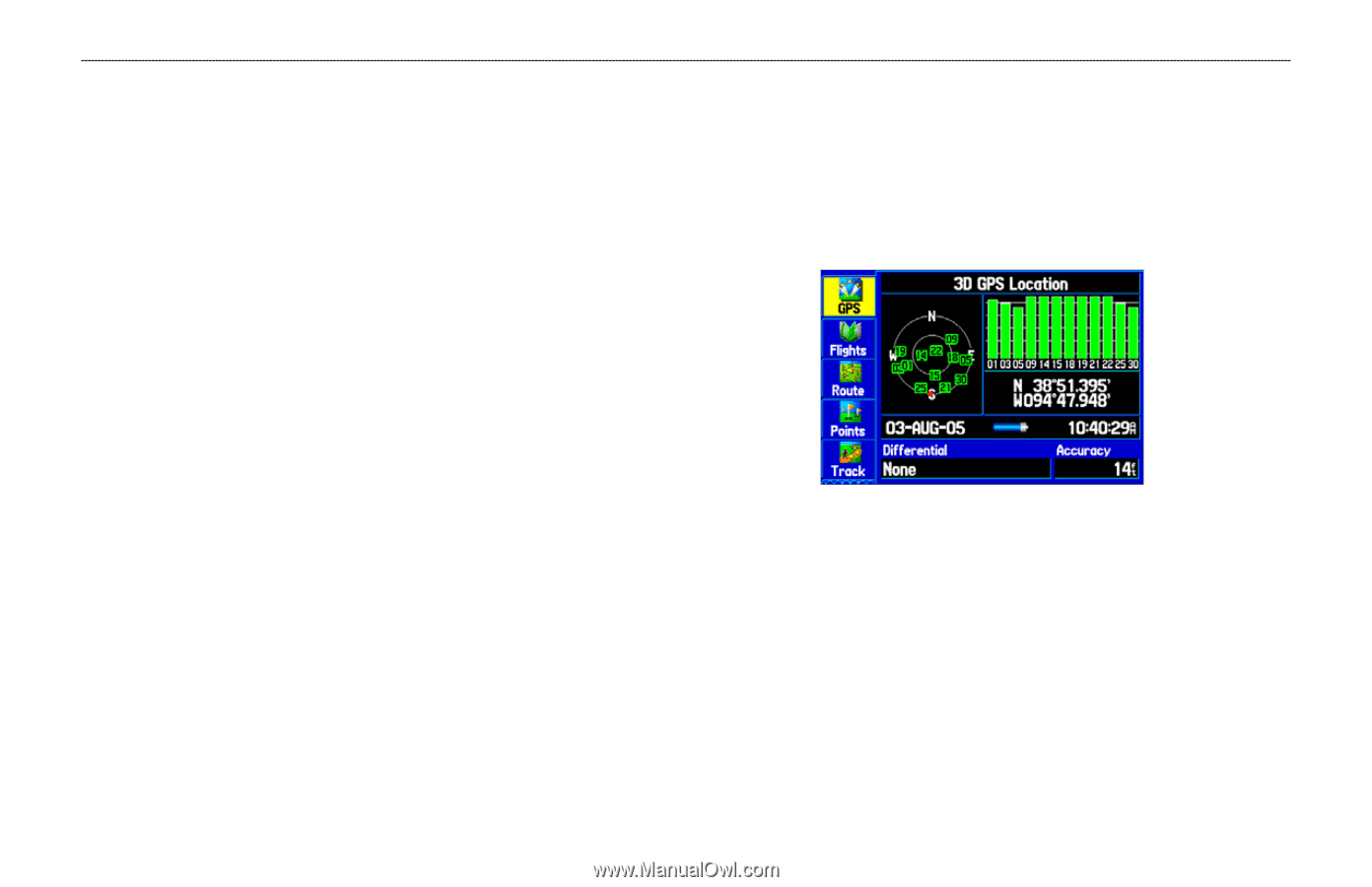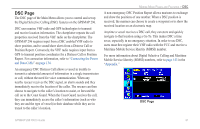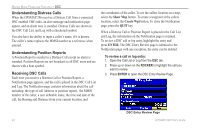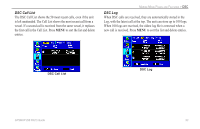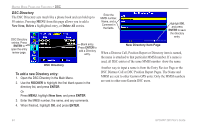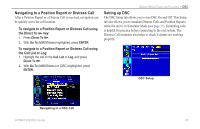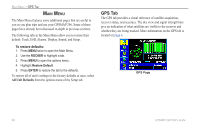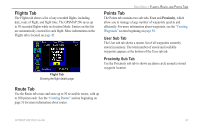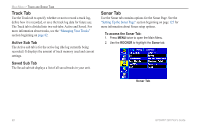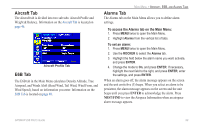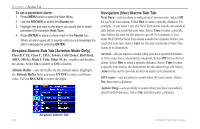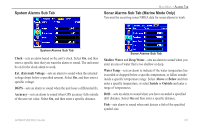Garmin GPSMAP 296 Pilot's Guide - Page 104
Main Menu, GPS Tab, All Unit Defaults
 |
View all Garmin GPSMAP 296 manuals
Add to My Manuals
Save this manual to your list of manuals |
Page 104 highlights
MAIN MENU > GPS TAB MAIN MENU The Main Menu features some additional pages that are useful to you as you plan trips and use your GPSMAP 296. Some of these pages have already been discussed in-depth in previous sections. The following tabs in the Main Menu allow you to restore their default: Track, E6B, Alarms, Display, Sound, and Setup. To restore defaults: 1. Press MENU twice to open the Main Menu. 2. Use the ROCKER to highlight a tab. 3. Press MENU to open the options menu. 4. Highlight Restore Default. 5. Press ENTER to restore the tab to the defaults. To restore all of unit's settings to the factory defaults at once, select All Unit Defaults from the options menu of the Setup tab. GPS Tab The GPS tab provides a visual reference of satellite acquisition, receiver status, and accuracy. The sky view and signal strength bars give an indication of what satellites are visible to the receiver and whether they are being tracked. More information on the GPS tab is located on page 4. GPS Page 96 GPSMAP 296 Pilot's Guide