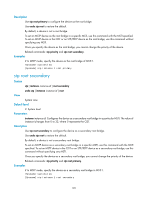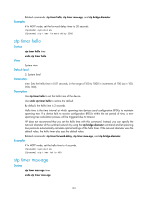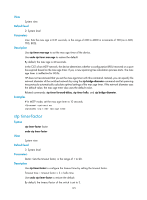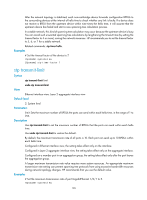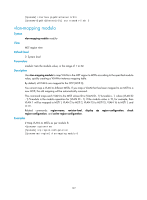HP 6125G HP 6125G & 6125G/XG Blade Switches Layer 2 - LAN Switching Co - Page 133
stp timer-factor
 |
View all HP 6125G manuals
Add to My Manuals
Save this manual to your list of manuals |
Page 133 highlights
View System view Default level 2: System level Parameters time: Sets the max age in 0.01 seconds, in the range of 600 to 4000 in increments of 100 (as in 600, 700, 800). Description Use stp timer max-age to set the max age timer of the device. Use undo stp timer max-age to restore the default. By default, the max age is 20 seconds. In the CIST of an MSTP network, the device determines whether a configuration BPDU received on a port has expired based on the max age timer. If yes, a new spanning tree calculation process starts. The max age timer is ineffective for MSTIs. HP does not recommend that you set the max age timer with this command. Instead, you can specify the network diameter of the switched network by using the stp bridge-diameter command and let spanning tree protocols automatically calculate optimal settings of the max age timer. If the network diameter uses the default value, the max age timer also uses the default value. Related commands: stp timer forward-delay, stp timer hello, and stp bridge-diameter. Examples # In MSTP mode, set the max age timer to 10 seconds. system-view [Sysname] stp timer max-age 1000 stp timer-factor Syntax stp timer-factor factor View undo stp timer-factor System view Default level 2: System level Parameters factor: Sets the timeout factor, in the range of 1 to 20. Description Use stp timer-factor to configure the timeout time by setting the timeout factor. Timeout time = timeout factor × 3 × hello time. Use undo stp timer-factor to restore the default. By default, the timeout factor of the switch is set to 3. 125