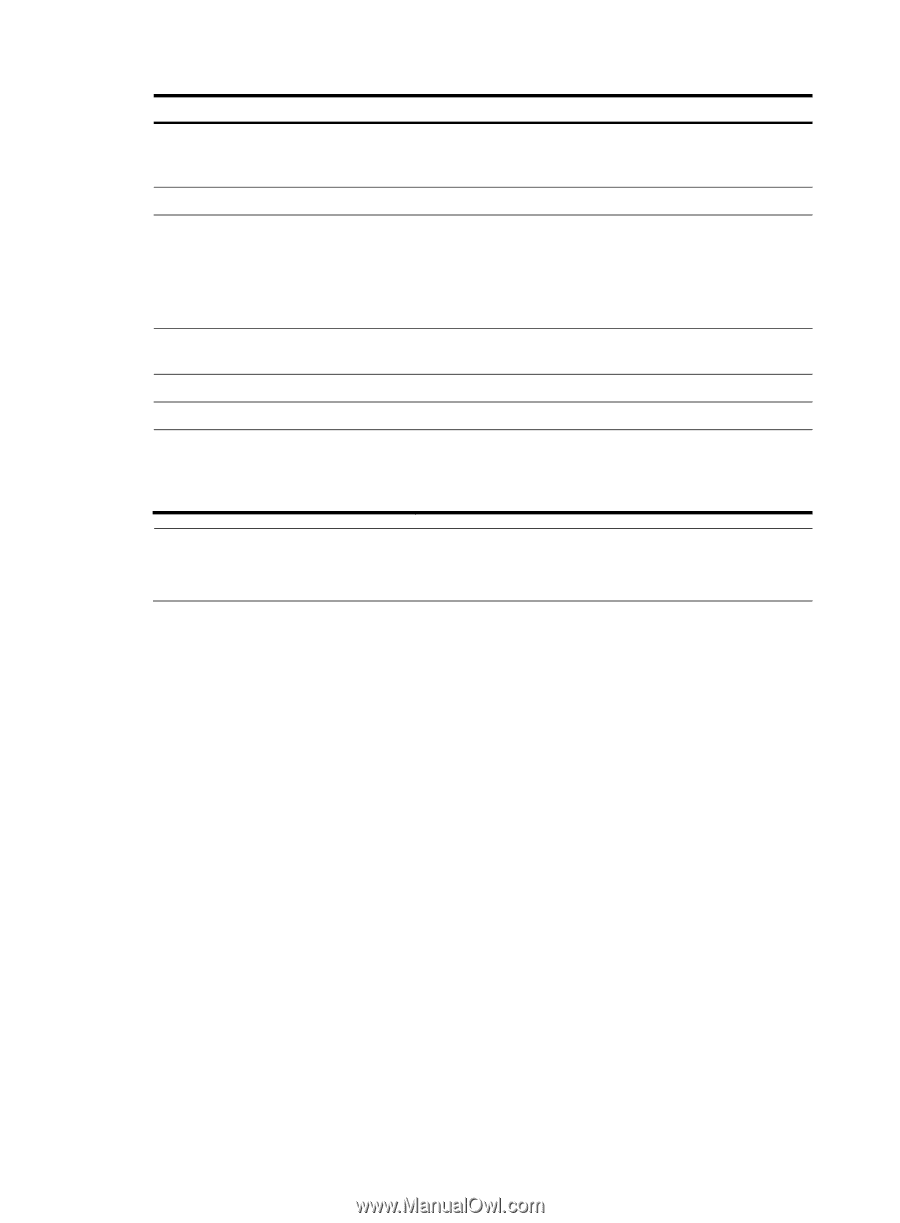HP 6125G HP 6125G & 6125G/XG Blade Switches Layer 2 - LAN Switching Co - Page 51
display interface null, Syntax, Default level, Parameters
 |
View all HP 6125G manuals
Add to My Manuals
Save this manual to your list of manuals |
Page 51 highlights
Field Protocol: (s) - spoofing Interface Link Protocol Main IP Description Cause Description If the network layer protocol state of an interface is shown as UP, but its link is an on-demand link or not present at all, its protocol attribute includes the spoofing flag (an s in parentheses). Abbreviated interface name. Physical link state of the interface: • UP-The link is up. • ADM-The link has been administratively shut down. To recover its physical state, perform the undo shutdown command. Protocol connection state of the interface, which can be UP, DOWN, or UP(s). The main IP address of the interface. Description of the interface. The cause of a DOWN physical link. If the port has been shut down with the shutdown command, this field displays Administratively. To restore the physical state of the interface, use the undo shutdown command. NOTE: The switch does not support collecting statistics about average input or output rate of loopback interfaces. These fields display 0. display interface null Syntax display interface [ null ] [ brief [ down ] ] [ | { begin | exclude | include } regular-expression ] View display interface null 0 [ brief ] [ | { begin | exclude | include } regular-expression ] Any view Default level 1: Monitor level Parameters 0: Specifies interface Null 0. The null interface number is fixed at 0, because the device has only one null interface. brief: Displays brief interface information. If you do not specify this keyword, this command displays detailed interface information. down: Displays information about interfaces in DOWN state and the causes. If you do not specify this keyword, this command displays information about interfaces in all states. |: Filters command output by specifying a regular expression. For more information about regular expressions, see Fundamentals Configuration Guide. begin: Displays the first line that matches the specified regular expression and all lines that follow. 43