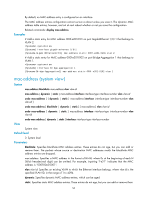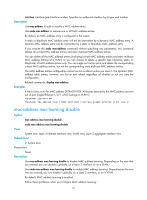HP 6125G HP 6125G & 6125G/XG Blade Switches Layer 2 - LAN Switching Co - Page 63
mac-address (interface view), Table 14, Command output
 |
View all HP 6125G manuals
Add to My Manuals
Save this manual to your list of manuals |
Page 63 highlights
Dynamic Multicast 0 Static Multicast 0 Total Multicast Table 14 Command output Field MAC TYPE LEARNED USER-DEFINED SYSTEM-DEFINED IN-USE AVAILABLE 0 0 0 2 0 2 256 2 256 Description MAC address type: • Dynamic Unicast • Static Unicast • Total Unicast • Dynamic Multicast • Static Multicast • Total Multicast Dynamically learned MAC addresses User defined MAC addresses (dynamic and static) MAC addresses generated by the system (for example, 802.1x and MAC authentication) Number of existing MAC addresses of a specific type Maximum number of MAC addresses supported by the system mac-address (interface view) Syntax mac-address { dynamic | static } mac-address vlan vlan-id View undo mac-address { dynamic | static } mac-address vlan vlan-id Layer 2 Ethernet interface view, Layer 2 aggregate interface view Default level 2: System level Parameters dynamic: Specifies dynamic MAC address entries. These entries can age. static: Specifies static MAC address entries. They do not age, but you can add or remove them. mac-address: Specifies a MAC address in the format of H-H-H, where 0s at the beginning of each H (16-bit hexadecimal digit) can be omitted. For example, inputting "f-e2-1" indicates that the MAC address is "000f-00e2-0001". vlan vlan-id: Specifies an existing VLAN to which the Ethernet interface belongs, where vlan-id is the specified VLAN ID, in the range of 1 to 4094. Description Use mac-address to add or modify a MAC address entry on a specified interface. Use undo mac-address to remove a MAC address entry on the interface. 55