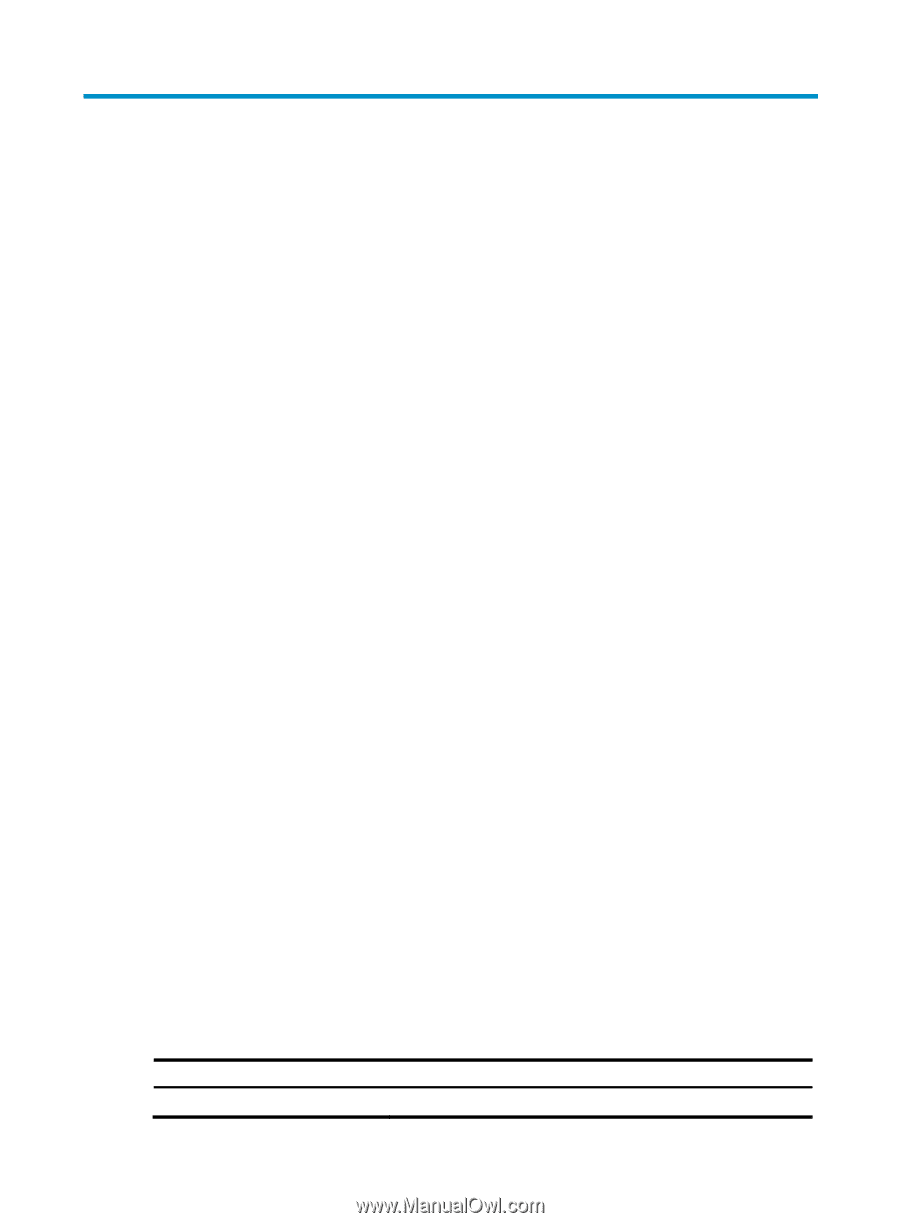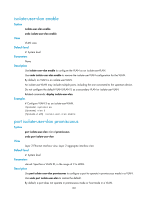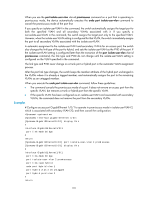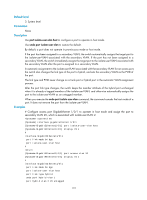HP 6125G HP 6125G & 6125G/XG Blade Switches Layer 2 - LAN Switching Co - Page 182
Voice VLAN configuration commands, display voice vlan oui
 |
View all HP 6125G manuals
Add to My Manuals
Save this manual to your list of manuals |
Page 182 highlights
Voice VLAN configuration commands display voice vlan oui Syntax View display voice vlan oui [ | { begin | exclude | include } regular-expression ] Any view Default level 1: Monitor level Parameters |: Filters command output by specifying a regular expression. For more information about regular expressions, see Fundamentals Configuration Guide. begin: Displays the first line that matches the specified regular expression and all lines that follow. exclude: Displays all lines that do not match the specified regular expression. include: Displays all lines that match the specified regular expression. regular-expression: Specifies a regular expression, a case-sensitive string of 1 to 256 characters. Description Use display voice vlan oui to display the supported organizationally unique identifier (OUI) addresses, the OUI address masks, and the description strings. OUI addresses are used to determine whether a received packet is a voice packet. They are the results of the AND operation of the two arguments mac-address and oui-mask in the voice vlan mac-address command. Related commands: voice vlan mac-address. Examples # Display the supported OUI addresses, and their masks and descriptions. display voice vlan oui Oui Address Mask Description 0001-e300-0000 ffff-ff00-0000 Siemens phone 0003-6b00-0000 ffff-ff00-0000 Cisco phone 0004-0d00-0000 ffff-ff00-0000 Avaya phone 00d0-1e00-0000 ffff-ff00-0000 Pingtel phone 0060-b900-0000 ffff-ff00-0000 Philips/NEC phone 00e0-7500-0000 ffff-ff00-0000 Polycom phone 00e0-bb00-0000 ffff-ff00-0000 3com phone Table 41 Command output Field Oui Address Description OUI addresses supported 174