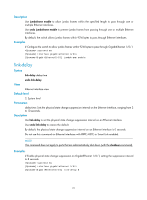HP 6125G HP 6125G & 6125G/XG Blade Switches Layer 2 - LAN Switching Co - Page 25
duplex
 |
View all HP 6125G manuals
Add to My Manuals
Save this manual to your list of manuals |
Page 25 highlights
Field StormType LowerLimit UpperLimit Ctrmode Status Trap Log Swi-num Description Type of traffic subjected to storm control. Options include broadcast, multicast and unknown unicast. Lower storm control threshold, in pps, kbps, or percentage. Upper storm control threshold, in pps, kbps, or percentage. Protective action (block or shutdown) taken on the port when the upper threshold is reached. If you have not configured any protective action, N/A is displayed. Packet forwarding status: • Normal-The port is forwarding traffic normally. • Control-The port is in controlled mode. Status of the storm control threshold event trap switch: • On-The port sends threshold event traps. • Off-The port does not send threshold event traps. Status of the storm control threshold event log switch: • On-The port sends threshold event log messages. • Off-The port does not send threshold event log messages. Number of times the forwarding state of the interface changes. When the Swi-num count reaches 65,535, it resets automatically. duplex Syntax duplex { auto | full | half } View undo duplex Ethernet interface view Default level 2: System level Parameters auto: Sets the interface to operate in auto-negotiation mode. full: Sets the interface to operate in full duplex mode. half: Sets the interface to operate in half duplex mode. This keyword is not available for Ethernet copper ports that are configured with a 1000-Mbps port speed and fiber ports. Description Use duplex to set the duplex mode for an Ethernet interface. Use undo duplex to restore the default duplex mode of the Ethernet interface. By default, the internal Ethernet interfaces operate in full duplex mode, and the other Ethernet interfaces operate in auto-negotiation mode. The half keyword is not available for fiber ports and internal Ethernet ports. 17