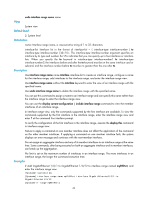HP 6125G HP 6125G & 6125G/XG Blade Switches Layer 2 - LAN Switching Co - Page 56
Bulk interface configuration commands, interface range
 |
View all HP 6125G manuals
Add to My Manuals
Save this manual to your list of manuals |
Page 56 highlights
Bulk interface configuration commands interface range Syntax View interface range interface-list System view Default level 2: System level Parameters interface-list: Specifies an interface list in the format of interface-list = { interface-type interface-number [ to interface-type interface-number ] }&, where & indicates that you can specify up to five interfaces or interface ranges. If you use the interface-type interface-number to interface-type interface-number option to specify an interface range, make sure that all the interfaces are on the same interface card or subcard, and the interface-number argument before to must be less than or equal to that after to. Description Use interface range to create an interface range and enter interface range view. You can use this command to enter interface range view to bulk configure multiple interfaces with the same feature instead of configuring them one by one. For example, you can perform the shutdown command in interface range view to shut down a range of interfaces. In interface range view, only the commands supported by the first interface are available. To view the commands supported by the first interface in the interface range, enter the interface range view and enter ? at the command line interface prompt. To verify the configuration of the first interface in the interface range, execute the display this command in interface range view. Failure to apply a command on one member interface does not affect the application of the command on the other member interfaces. If applying a command on one member interface fails, the system displays an error message and continues with the next member interface. Examples # Shut down interfaces GigabitEthernet 1/0/1 through GigabitEthernet 1/0/24, VLAN interface 2, system-view [Sysname] interface range gigabitethernet 1/0/1 to gigabitethernet 1/0/24 vlan-interface 2 [Sysname-if-range] shutdown interface range name Syntax interface range name name [ interface interface-list ] 48