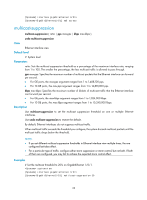HP 6125G HP 6125G & 6125G/XG Blade Switches Layer 2 - LAN Switching Co - Page 38
reset packet-drop interface, shutdown
 |
View all HP 6125G manuals
Add to My Manuals
Save this manual to your list of manuals |
Page 38 highlights
reset counters interface gigabitethernet 1/0/1 reset packet-drop interface Syntax View reset packet-drop interface [ interface-type [ interface-number ] ] Any view Default level 2: System level Parameters interface-type: Specify an interface type. interface-number: Specify an interface number. Description Use reset packet-drop interface to clear statistics of dropped packets on an interface or multiple interfaces. Sometimes you need to clear the old statistics before you can collect statistics of dropped packets. • If you do not specify an interface type, this command clears statistics of dropped packets on all the interfaces on the switch. • If you specify an interface type only, this command clears statistics of dropped packets on the specified type of interfaces. • If you specify both the interface type and interface number, this command clears statistics of dropped packets on the specified interface. Examples # Clear statistics of dropped packets on GigabitEthernet 1/0/1. reset packet-drop interface gigabitethernet 1/0/1 # Clear statistics of dropped packets on all interfaces. reset packet-drop interface shutdown Syntax shutdown View undo shutdown Ethernet interface view Default level 2: System level Parameters None 30