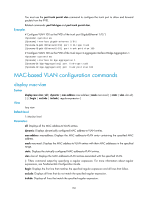HP 6125G HP 6125G & 6125G/XG Blade Switches Layer 2 - LAN Switching Co - Page 163
vlan precedence
 |
View all HP 6125G manuals
Add to My Manuals
Save this manual to your list of manuals |
Page 163 highlights
Use undo port pvid disable to restore the default. By default, when a port receives a packet with an unknown source MAC address that does not match any MAC address-to-VLAN entry, it forwards the packet in its PVID. Examples # Disable the PVID of GigabitEthernet 1/0/1 from forwarding packets whose source MAC addresses do not match any MAC address-to-VLAN entry. system-view [Sysname] interface gigabitethernet 1/0/1 [Sysname-GigabitEthernet1/0/1] port pvid disable vlan precedence Syntax vlan precedence { mac-vlan | ip-subnet-vlan } View undo vlan precedence Layer 2 Ethernet port view Default level 2: System level Parameters mac-vlan: Matches VLANs based on single MAC addresses preferentially. ip-subnet-vlan: Matches VLANs based on IP subnets preferentially. Description Use vlan precedence to set the order of VLAN matching. Use undo vlan precedence to restore the default. By default, VLANs are matched based on single MAC addresses preferentially. This command only applies to VLANs based on a single MAC address and IP subnet-based VLANs. If both the MAC-based VLAN function and the IP subnet-based VLAN function are created on a port, MAC address-to-VLAN entries are matched preferentially, and the remaining VLAN entries (VLAN entries based on a single MAC address and IP subnet-based VLANs) are matched as configured by the vlan precedence command. Examples # Configure matching VLANs based on single MAC addresses preferentially on GigabitEthernet 1/0/1. system-view [Sysname] interface gigabitethernet 1/0/1 [Sysname-GigabitEthernet1/0/1] vlan precedence mac-vlan 155