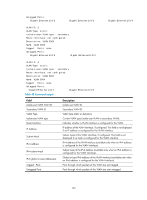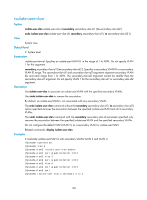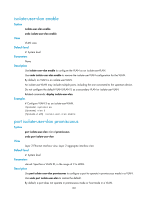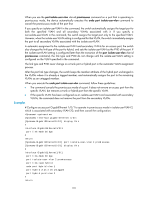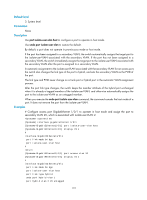HP 6125G HP 6125G & 6125G/XG Blade Switches Layer 2 - LAN Switching Co - Page 178
When you execute the, command, follow these guidelines
 |
View all HP 6125G manuals
Add to My Manuals
Save this manual to your list of manuals |
Page 178 highlights
When you use the port isolate-user-vlan vlan-id promiscuous command on a port that is operating in promiscuous mode, the device automatically executes the undo port isolate-user-vlan command to cancel the promiscuous mode of the port first. If you specify an isolate-user-VLAN in the command, the switch automatically assigns the target port to both the specified VLAN and all secondary VLANs associated with it. If you specify a non-isolate-user-VLAN in the command, the switch assigns the target port only to the specified VLAN. However, when the isolate-user-VLAN setting is configured for that VLAN, the switch immediately assigns the port to all secondary VLANs associated with the isolate-user-VLAN. In automatic assignment to the isolate-user-VLAN and secondary VLANs for an access port, the switch also changes the link type of the port to hybrid, and sets the isolate-user-VLAN as the PVID of the port. If the isolate-user-VLAN setting is configured later than the execution of the port isolate-user-vlan vlan-id promiscuous command, the link type and PVID do not change until the isolate-user-VLAN setting is configured on the VLAN specified in the command. The link type and PVID never change on a trunk port or hybrid port in the automatic VLAN assignment process. After the port link type changes, the switch keeps the member attribute of the hybrid port unchanged in the VLANs where it is already a tagged member, and automatically assigns the port to the remaining VLANs as an untagged member. When you execute the undo port isolate-user-vlan command, follow these guidelines: • The command cancels the promiscuous mode of a port. It does not remove an access port from the specific VLAN, but removes a trunk or hybrid port from the specific VLAN. • If the specific VLAN has been configured as an isolate-user-VLAN and associated with secondary VLANs, the command does not remove the port from the secondary VLANs. Examples # Configure access port GigabitEthernet 1/0/1 to operate in promiscuous mode in isolate-user-VLAN 2, which is associated with secondary VLAN 20, and then cancel the configuration. system-view [Sysname] interface gigabitethernet 1/0/1 [Sysname-GigabitEthernet1/0/1] display this # interface GigabitEthernet1/0/1 port link-mode bridge # return [Sysname-GigabitEthernet1/0/1] port isolate-user-vlan 2 promiscuous [Sysname-GigabitEthernet1/0/1] display this # interface GigabitEthernet1/0/1 port link-mode bridge port isolate-user-vlan 2 promiscuous port link-type hybrid undo port hybrid vlan 1 port hybrid vlan 2 20 untagged port hybrid pvid vlan 2 # return 170