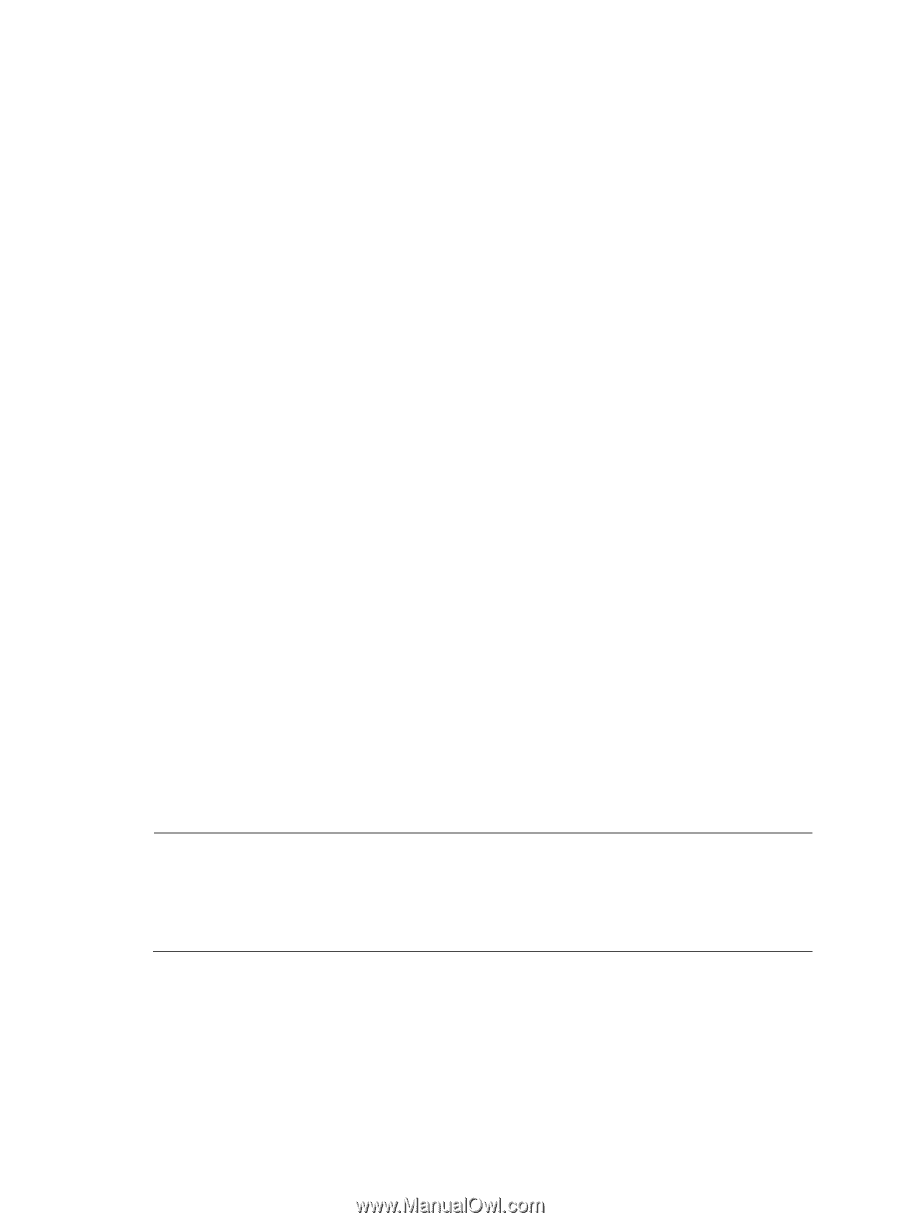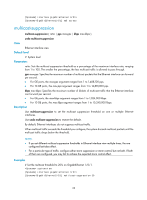HP 6125G HP 6125G & 6125G/XG Blade Switches Layer 2 - LAN Switching Co - Page 36
multicast-suppression, For a particular type of traffic
 |
View all HP 6125G manuals
Add to My Manuals
Save this manual to your list of manuals |
Page 36 highlights
[Sysname] interface gigabitethernet 1/0/1 [Sysname-GigabitEthernet1/0/1] mdi across multicast-suppression multicast-suppression { ratio | pps max-pps | kbps max-kbps } undo multicast-suppression View Ethernet interface view Default level 2: System level Parameters ratio: Sets the multicast suppression threshold as a percentage of the maximum interface rate, ranging from 1 to 100. The smaller the percentage, the less multicast traffic is allowed to pass through. pps max-pps: Specifies the maximum number of multicast packets that the Ethernet interface can forward per second. • For GE ports, the max-pps argument ranges from 1 to 1,488,100 pps. • For 10-GE ports, the max-pps argument ranges from 1 to 14,881,000 pps. kbps max-kbps: Specifies the maximum number of kilobits of multicast traffic that the Ethernet interface can forward per second. • For GE ports, the max-kbps argument ranges from 1 to 1,024,000 kbps. • For 10-GE ports, the max-kbps argument ranges from 1 to 10,240,000 kbps. Description Use multicast-suppression to set the multicast suppression threshold on one or multiple Ethernet interfaces. Use undo multicast-suppression to restore the default. By default, Ethernet interfaces do not suppress multicast traffic. When multicast traffic exceeds the threshold you configure, the system discards multicast packets until the multicast traffic drops below the threshold. NOTE: • If you set different multicast suppression thresholds in Ethernet interface view multiple times, the one configured last takes effect. • For a particular type of traffic, configure either storm suppression or storm control, but not both. If both of them are configured, you may fail to achieve the expected storm control effect. Examples # Set the multicast threshold to 20% on GigabitEthernet 1/0/1. system-view [Sysname] interface gigabitethernet 1/0/1 [Sysname-GigabitEthernet1/0/1] multicast-suppression 20 28