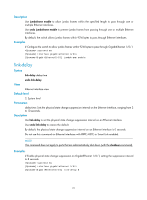HP 6125G HP 6125G & 6125G/XG Blade Switches Layer 2 - LAN Switching Co - Page 29
link-delay, Description, Examples, Syntax, Default level, Parameters
 |
View all HP 6125G manuals
Add to My Manuals
Save this manual to your list of manuals |
Page 29 highlights
Description Use jumboframe enable to allow jumbo frames within the specified length to pass through one or multiple Ethernet interfaces. Use undo jumboframe enable to prevent jumbo frames from passing through one or multiple Ethernet interfaces. By default, the switch allows jumbo frames within 9216 bytes to pass through Ethernet interfaces. Examples # Configure the switch to allow jumbo frames within 9216 bytes to pass through GigabitEthernet 1/0/1. system-view [Sysname] interface gigabitethernet 1/0/1 [Sysname-GigabitEthernet1/0/1] jumboframe enable link-delay Syntax link-delay delay-time View undo link-delay Ethernet interface view Default level 2: System level Parameters delay-time: Sets the physical state change suppression interval on the Ethernet interface, ranging from 2 to 10 seconds. Description Use link-delay to set the physical state change suppression interval on an Ethernet interface. Use undo link-delay to restore the default. By default, the physical state change suppression interval on an Ethernet interface is 0 seconds. Do not use this command on Ethernet interfaces with RRPP, MSTP, or Smart Link enabled. NOTE: This command does not apply to ports that are administratively shut down (with the shutdown command). Examples # Enable physical state change suppression on GigabitEthernet 1/0/1, setting the suppression interval to 8 seconds. system-view [Sysname] interface gigabitethernet 1/0/1 [Sysname-GigabitEthernet1/0/1] link-delay 8 21