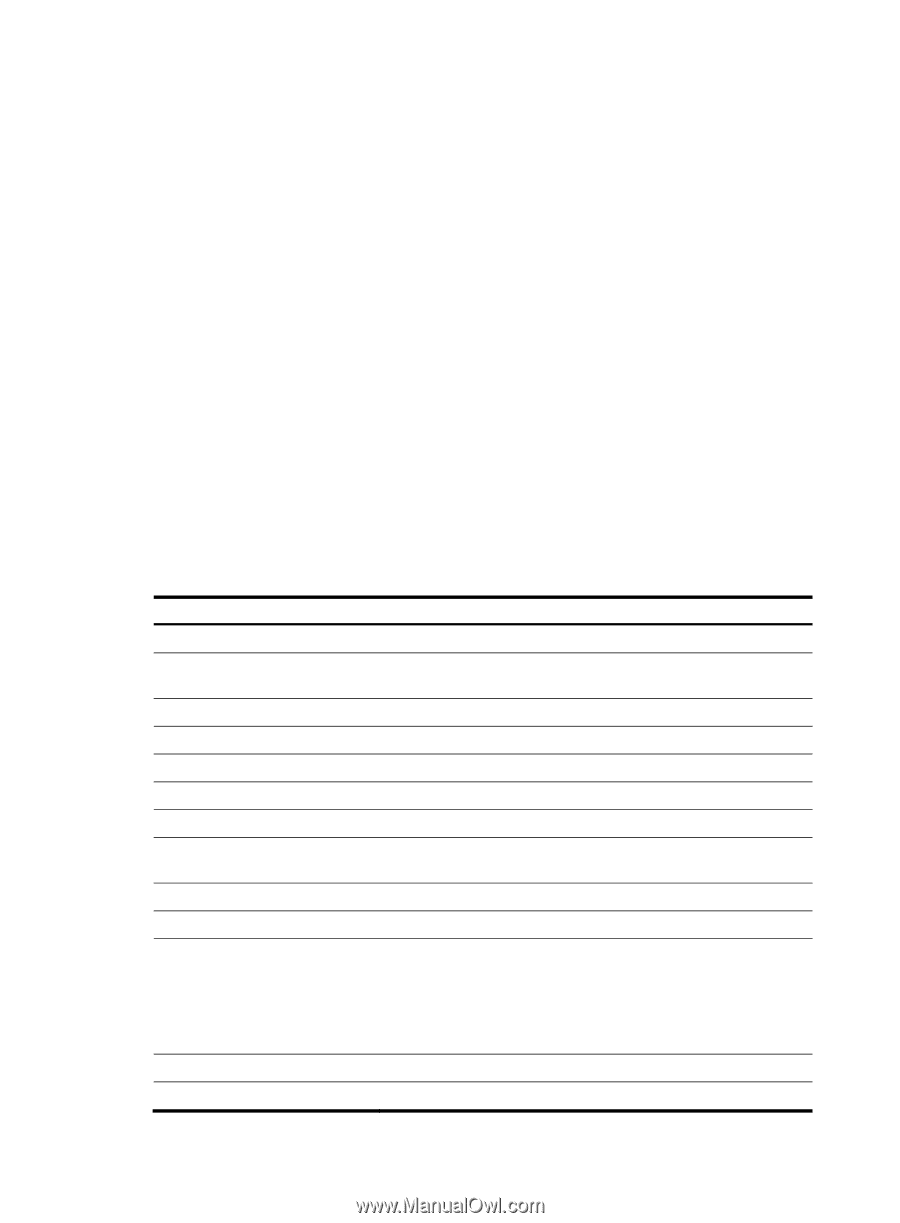HP 6125G HP 6125G & 6125G/XG Blade Switches Layer 2 - LAN Switching Co - Page 220
Table 50, Command output, Rx_Only, Disable
 |
View all HP 6125G manuals
Add to My Manuals
Save this manual to your list of manuals |
Page 220 highlights
display lldp status Global status of LLDP: Enable The current number of LLDP neighbors: 0 The current number of CDP neighbors: 0 LLDP neighbor information last changed time: 0 days,0 hours,0 minutes,0 seconds Transmit interval : 30s Hold multiplier : 4 Reinit delay : 2s Transmit delay : 2s Trap interval : 5s Fast start times : 3 Port 1 [GigabitEthernet1/0/1]: Port status of LLDP : Enable Admin status : Tx_Rx Trap flag : No Polling interval : 0s Number of neighbors : 0 Number of MED neighbors : 0 Number of CDP neighbors : 0 Number of sent optional TLV : 23 Number of received unknown TLV : 0 Table 50 Command output Field Global status of LLDP LLDP neighbor information last changed time Transmit interval Hold multiplier Reinit delay Transmit delay Trap interval Fast start times Port 1 Port status of LLDP Admin status Trap Flag Polling interval Description Indicates whether or not LLDP is globally enabled. Time when the neighbor information was last updated. LLDPDU transmit interval. TTL multiplier. LLDP re-initialization delay. LLDPDU transmit delay. Trap transmit interval. Number of the LLDPDUs sent each time fast LLDPDU transmission is triggered. LLDP status of port 1. Indicates whether or not LLDP is enabled on the port. LLDP mode of the port: • TxRx-The port sends and receives LLDPDUs. • Rx_Only-The port only receives LLDPDUs. • Tx_Only-The port only sends LLDPDUs. • Disable-The port does not send or receive LLDPDUs. Indicates whether or not trapping is enabled. LLDP polling interval, which is 0 when LLDP polling is disabled. 212