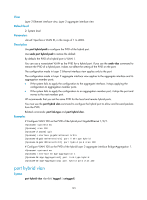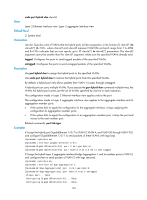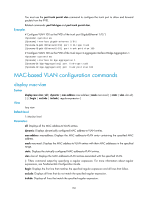HP 6125G HP 6125G & 6125G/XG Blade Switches Layer 2 - LAN Switching Co - Page 155
port link-type, Layer 2-LAN, Switching Configuration Guide
 |
View all HP 6125G manuals
Add to My Manuals
Save this manual to your list of manuals |
Page 155 highlights
Configuring GigabitEthernet1/0/3... Done. The output shows that GigabitEthernet 1/0/1, GigabitEthernet 1/0/2, and GigabitEthernet 1/0/3 are the member ports of the aggregation group corresponding to Bridge-Aggregation 1. port link-type Syntax port link-type { access | hybrid | trunk } View undo port link-type Layer 2 Ethernet interface view, Layer 2 aggregate interface view Default level 2: System level Parameters access: Configures the link type of a port as access. hybrid: Configures the link type of a port as hybrid. trunk: Configures the link type of a port as trunk. Description Use port link-type to configure the link type of a port. Use undo port link-type to restore the default link type of a port. By default, any port is an access port. The configuration made in Layer 2 Ethernet interface view applies only to the port. The configuration made in Layer 2 aggregate interface view applies to the aggregate interface and its aggregation member ports. • If the system fails to apply the configuration to the aggregate interface, it stops applying the configuration to aggregation member ports. • If the system fails to apply the configuration to an aggregation member port, it skips the port and moves to the next member port. To change the link type of a port from trunk to hybrid or vice versa, you must set the link type to access. After you change the link type of an interface with the port link-type command, the loopback detection action configured on the interface with the loopback-detection action command automatically restores the default. For more information about the loopback detection action configuration, see Layer 2-LAN Switching Configuration Guide. Examples # Configure GigabitEthernet 1/0/1 as a trunk port. system-view [Sysname] interface gigabitethernet 1/0/1 [Sysname-GigabitEthernet1/0/1] port link-type trunk # Configure Layer 2 aggregate interface Bridge-Aggregation 1 and its member ports as hybrid ports. system-view [Sysname] interface bridge-aggregation 1 147