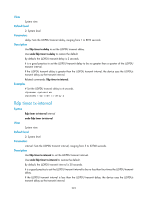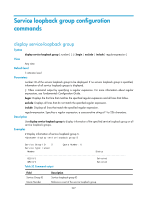HP 6125G HP 6125G & 6125G/XG Blade Switches Layer 2 - LAN Switching Co - Page 233
Advertises MAC/PHY configuration/status TLVs.
 |
View all HP 6125G manuals
Add to My Manuals
Save this manual to your list of manuals |
Page 233 highlights
mac-physic: Advertises MAC/PHY configuration/status TLVs. max-frame-size: Advertises maximum frame size TLVs. power: Advertises power via MDI TLVs and power stateful control TLVs. med-tlv: Advertises LLDP-MED TLVs. capability: Advertises LLDP-MED capabilities TLVs. inventory: Advertises the following TLVs: hardware revision, firmware revision, software revision, serial number, manufacturer name, model name, and asset ID. location-id: Advertises location identification TLVs. civic-address: Inserts the normal address information about the network device in location identification TLVs . device-type: Sets a device type value, ranging from 0 to 2. Value 0 specifies a DHCP server. Value 1 specifies a switch. Value 2 specifies an LLDP-MED endpoint. country-code: Sets a country code, corresponding to ISO 3166. { ca-type ca-value }&: Configures address information, where ca-type represents the address information type, ranging from 0 to 255, ca-value represents address information, a string of 1 to 250 characters, and & indicates that you can enter up to 10 parameters. elin-address: Inserts telephone numbers for emergencies in location identification TLVs. tel-number: Sets the telephone number for emergencies, a string of 10 to 25 characters. network-policy: Advertises network policy TLVs. power-over-ethernet: Advertises extended power-via-MDI TLVs. Description Use lldp tlv-enable to configure the types of advertisable TLVs for a port. Use undo lldp tlv-enable to disable the advertising of specific types of TLVs. By default, the device can advertise all types of LLDP TLVs, except location identification TLVs. To enable the device to advertise LLDP-MED TLVs, you must first enable it to advertise LLDP-MED capabilities TLVs. To disable the device from advertising LLDP-MED capabilities TLVs, you must first disable it from advertising other LLDP-MED TLVs. To disable the device from advertising MAC/PHY configuration/status TLVs, you must first disable it from advertising LLDP-MED capabilities TLVs. If you enable the device to advertise LLDP-MED capabilities TLVs, you also enable it to advertise MAC/PHY configuration/status TLVs. To enable the device to advertise multiple types of TLVs, you can execute the lldp tlv-enable command repeatedly without the all keyword specified. Examples # Enable the device to advertise link aggregation TLVs of the IEEE 802.3 organizationally specific TLVs on GigabitEthernet 1/0/1. system-view [Sysname] interface gigabitethernet 1/0/1 [Sysname-GigabitEthernet1/0/1] lldp tlv-enable dot3-tlv link-aggregation 225