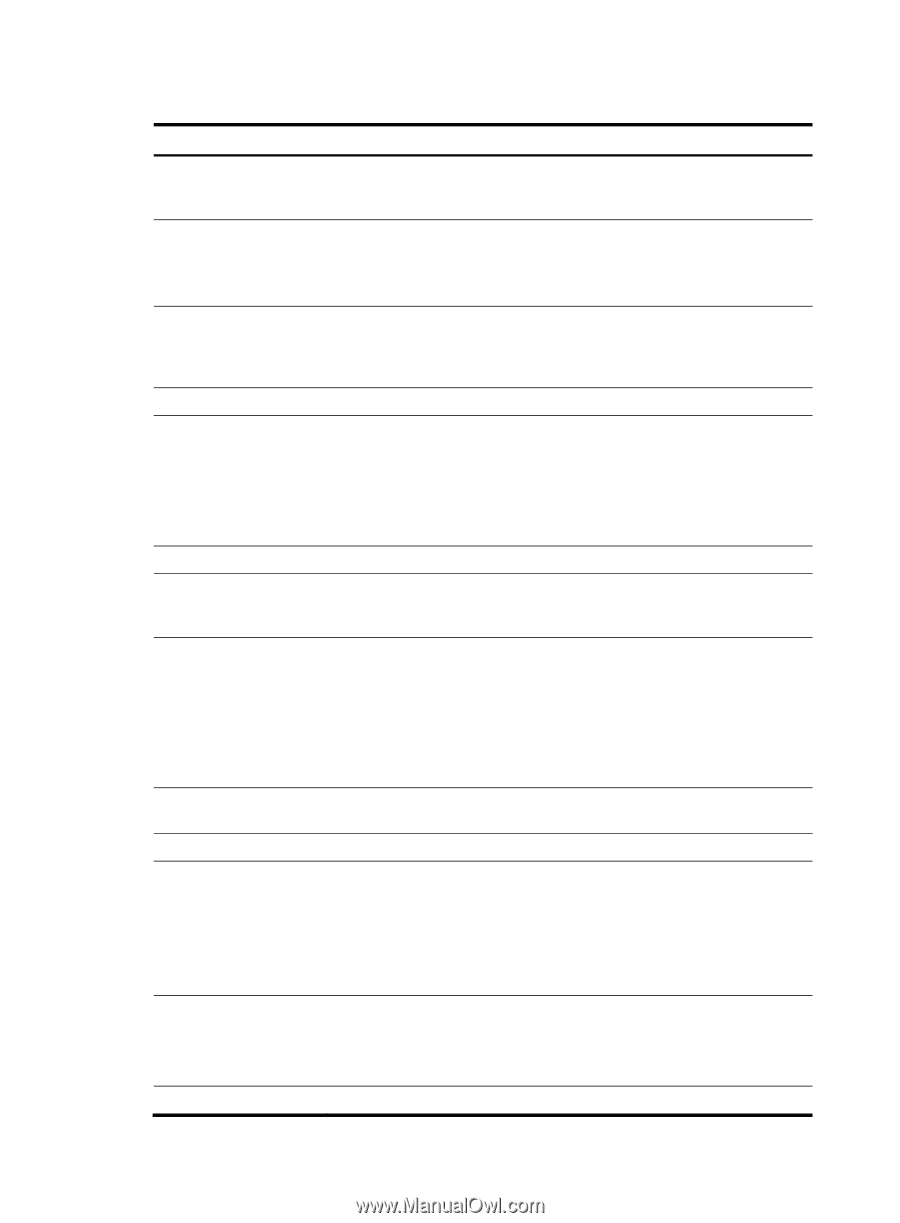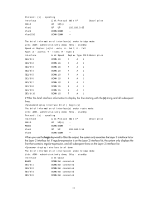HP 6125G HP 6125G & 6125G/XG Blade Switches Layer 2 - LAN Switching Co - Page 20
Table 5, Command output, Speed or Duplex: a/A
 |
View all HP 6125G manuals
Add to My Manuals
Save this manual to your list of manuals |
Page 20 highlights
Table 5 Command output Field Description The brief information of interface(s) under route mode: The command displays brief information about Layer 3 interfaces. Link: ADM administratively down; Stby - standby Protocol: (s) - spoofing Link layer state of the interface: • ADM-The interface has been shut down by the network administrator. To recover its physical layer state, perform the undo shutdown command. • Stby-The interface is a standby interface. If the network layer protocol state of an interface is shown as UP, but its link is an on-demand link or not present at all, its protocol attribute includes the spoofing flag (an s in parentheses). This attribute is typical of interface Null 0 and the loopback interfaces. Interface Interface name. Link Protocol Physical link state of the interface: • UP-The link is up. • DOWN-The link is physically down. • ADM-The link has been administratively shut down. To recover its physical state, perform the undo shutdown command. • Stby-The interface is a standby interface. Protocol connection state of the interface, which can be UP, DOWN, or UP(s). The brief information of interface(s) under bridge mode: Brief information about Layer 2 interfaces. Speed or Duplex: (a)/A auto; H - half; F - full Type: A - access; T - trunk; H - hybrid If the speed of an interface is automatically negotiated, its speed attribute includes the auto negotiation flag, letter a in parentheses. If the duplex mode of an interface is automatically negotiated, its duplex mode attribute includes the following options: • (a)/A-Auto negotiation • H-Half negotiation • F-Full negotiation Link type options for Ethernet interfaces. Speed Interface rate, in bps. Duplex Type PVID Duplex mode of the interface: • A-Auto-negotiation • F-Full duplex • F(a)-Auto-negotiated full duplex • H-Half duplex • H(a)-Auto-negotiated half duplex Link type of the interface: • A-Access • H-Hybrid • T-Trunk Port VLAN ID of the interface. 12